Bible Study Tools at Crosswalk - Review
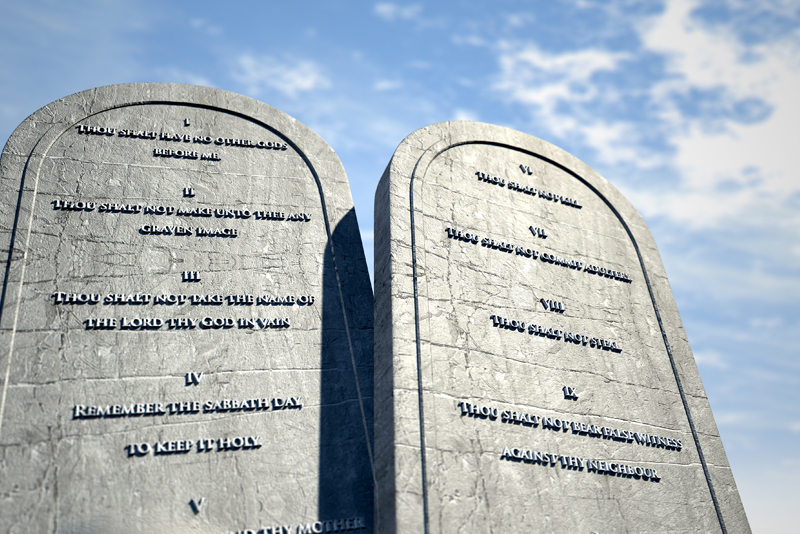
You want to dig in and get serious about Bible study, but don’t know a word of Greek. You want to see just how the different translations compare with each other. Perhaps you’ve tried to read through your Bible in a year but you always get bogged down and give up. Have I got some Bible study tools for you…
I just love free tools. Free books. Free computer stuff. Especially stuff I can use online without downloading it to my computer. The free Bible Study Tools program at Crosswalk.com is, like my father-in-law used to say, “too good to be true, but it is.” Let me suggest some ways these free tools might enhance your walk with Christ.
In Depth Bible Study
Bible Study Tools starts with a solid core of twenty-nine Bible translations. There are several in Spanish, German, French, Dutch and Latin, and every English version with which you’re likely to be familiar. To this they have added a library of reference books, including dictionaries, encyclopedias, commentaries, lexicons, devotionals, and the apocrypha. That's a lot of question answering tools.
You can personalize your interface in many ways, including font, text color and size. (Yay for bigger print!) You can add your own notes to any verse you like. You can stick the note to only one translation, or to all of them. Your note shows up as a little, yellow, clickable sticky note next to the verse. You can stick little red flags next to as many verses as you like (say, everywhere Heaven is mentioned), and then look at a list of your flags (a list of all the verses mentioning Heaven). Of course, there is a search function to help you find all those heavenly verses.
You can print out any chapter of Scripture by clicking the printer icon. To print a shorter passage, it’s a little trickier. Create a note, copy and paste the text you want to print into the note, SAVE the note, then print the note. At least, that’s the only way I’ve figured out so far.
Pastors and teachers, there is a “Sermon Helps” tab containing over a thousand sermons, illustrations, and articles. It may save you some sermon preparation time, and will keep you up to date with what others are teaching.
Daily Bible Reading
Bible Study Tools features a “Bible in a Year” tab, wherein you can choose a plan to read through the Scriptures in a year, in whatever version you prefer, starting on whatever date you like. It posts the passages for you, provides a check box for you to click when you’re done reading them, keeps track of your progress and starts you at the right spot the next day. You can even print out the day’s passages to read later. It also gives you the option to “study this passage”, which takes you to the reading pane where all the note taking and reference tools are available. There are also many daily devotionals available, classic and current, with which to supplement your Scripture reading.
Hints and Limitations
Strong’s concordance is accessible through King James and New American Standard translations only. If you choose one of these two versions, Strong’s will be available under the “Display Options” drop down menu.
I haven’t yet managed to find a Greek Interlinear Bible on the program, though it is mentioned. I also tried without success to download the Greek and Hebrew fonts to my computer, hoping that would unlock the Interlinear. You might do better.
I have satellite internet, which is slower than DSL, and navigation through the site was not lightning fast. I wouldn’t even try it with dial up. But as the service is free, doesn’t need to be downloaded to your computer, and will just sit there in your bookmark toolbar until you need it, Bible Study Tools at Crosswalk is definitely worth exploring.
I just love free tools. Free books. Free computer stuff. Especially stuff I can use online without downloading it to my computer. The free Bible Study Tools program at Crosswalk.com is, like my father-in-law used to say, “too good to be true, but it is.” Let me suggest some ways these free tools might enhance your walk with Christ.
In Depth Bible Study
Bible Study Tools starts with a solid core of twenty-nine Bible translations. There are several in Spanish, German, French, Dutch and Latin, and every English version with which you’re likely to be familiar. To this they have added a library of reference books, including dictionaries, encyclopedias, commentaries, lexicons, devotionals, and the apocrypha. That's a lot of question answering tools.
You can personalize your interface in many ways, including font, text color and size. (Yay for bigger print!) You can add your own notes to any verse you like. You can stick the note to only one translation, or to all of them. Your note shows up as a little, yellow, clickable sticky note next to the verse. You can stick little red flags next to as many verses as you like (say, everywhere Heaven is mentioned), and then look at a list of your flags (a list of all the verses mentioning Heaven). Of course, there is a search function to help you find all those heavenly verses.
You can print out any chapter of Scripture by clicking the printer icon. To print a shorter passage, it’s a little trickier. Create a note, copy and paste the text you want to print into the note, SAVE the note, then print the note. At least, that’s the only way I’ve figured out so far.
Pastors and teachers, there is a “Sermon Helps” tab containing over a thousand sermons, illustrations, and articles. It may save you some sermon preparation time, and will keep you up to date with what others are teaching.
Daily Bible Reading
Bible Study Tools features a “Bible in a Year” tab, wherein you can choose a plan to read through the Scriptures in a year, in whatever version you prefer, starting on whatever date you like. It posts the passages for you, provides a check box for you to click when you’re done reading them, keeps track of your progress and starts you at the right spot the next day. You can even print out the day’s passages to read later. It also gives you the option to “study this passage”, which takes you to the reading pane where all the note taking and reference tools are available. There are also many daily devotionals available, classic and current, with which to supplement your Scripture reading.
Hints and Limitations
Strong’s concordance is accessible through King James and New American Standard translations only. If you choose one of these two versions, Strong’s will be available under the “Display Options” drop down menu.
I haven’t yet managed to find a Greek Interlinear Bible on the program, though it is mentioned. I also tried without success to download the Greek and Hebrew fonts to my computer, hoping that would unlock the Interlinear. You might do better.
I have satellite internet, which is slower than DSL, and navigation through the site was not lightning fast. I wouldn’t even try it with dial up. But as the service is free, doesn’t need to be downloaded to your computer, and will just sit there in your bookmark toolbar until you need it, Bible Study Tools at Crosswalk is definitely worth exploring.
You Should Also Read:
How to Hear God

Related Articles
Editor's Picks Articles
Top Ten Articles
Previous Features
Site Map
Content copyright © 2023 by LeeAnn Bonds. All rights reserved.
This content was written by LeeAnn Bonds. If you wish to use this content in any manner, you need written permission. Contact Sunnie Jackson for details.


