Joining Tables in SQL

Do you have two tables, and want to be able to calculate totals and merge information across them? Just join them together!
This isn't even an ASP command, it's just regular SQL. Let's say you have two table, one with your sale items in it and another with your purchase information. You want to do a report to see how many of each item you've sold. So let's assume you have:
TABLE: items
Rows: item_id, item_name, item_desc
TABLE: purchase_detail
Rows: purch_orderid, purch_itemid, purch_qty
So now you want to do a select that returns one row for each item_name, with the total count of the items it found in the purchase detail. So your select statement would read:
SELECT i.item_name, sum(p.purch_qty) from
items i, purchase_detail p where i.item_id = p.purch_itemid
group by i.item_name order by i.item_name;
That just kicks out a list for you, alphabetically, of each item and the total quantity of it ordered. You can of course add on a where statement if you want, to select only orders from a certain date range or other fields you may have.
There's a downside to this query. If there isn't any record for an item being purchased, it won't show up on the list. So you might not realize it had a zero order count, because it's not even there. To force a row to show up if it's in one table but not the other, you need an OUTER JOIN. This is basic set theory from high school - it's a join where you get everything from one set even if there isn't a match from the other set. To write an outer join, do:
SELECT i.item_name, sum(p.purch_qty) from
items i, purchase_detail p where i.item_id *= p.purch_itemid
group by i.item_name order by i.item_name;
The star (*) indicates that you must show every single row in that first table, even if there isn't a matching row in the second table.
This isn't even an ASP command, it's just regular SQL. Let's say you have two table, one with your sale items in it and another with your purchase information. You want to do a report to see how many of each item you've sold. So let's assume you have:
TABLE: items
Rows: item_id, item_name, item_desc
TABLE: purchase_detail
Rows: purch_orderid, purch_itemid, purch_qty
So now you want to do a select that returns one row for each item_name, with the total count of the items it found in the purchase detail. So your select statement would read:
SELECT i.item_name, sum(p.purch_qty) from
items i, purchase_detail p where i.item_id = p.purch_itemid
group by i.item_name order by i.item_name;
That just kicks out a list for you, alphabetically, of each item and the total quantity of it ordered. You can of course add on a where statement if you want, to select only orders from a certain date range or other fields you may have.
There's a downside to this query. If there isn't any record for an item being purchased, it won't show up on the list. So you might not realize it had a zero order count, because it's not even there. To force a row to show up if it's in one table but not the other, you need an OUTER JOIN. This is basic set theory from high school - it's a join where you get everything from one set even if there isn't a match from the other set. To write an outer join, do:
SELECT i.item_name, sum(p.purch_qty) from
items i, purchase_detail p where i.item_id *= p.purch_itemid
group by i.item_name order by i.item_name;
The star (*) indicates that you must show every single row in that first table, even if there isn't a matching row in the second table.
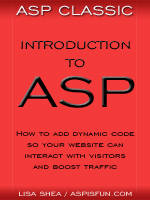 | Introduction to ASP Ebook Download this ebook to get everything you need to know about learning ASP - from a step by step tutorial to function lists, sample code, common errors and solutions, and much more! 101 pages. |

Related Articles
Editor's Picks Articles
Top Ten Articles
Previous Features
Site Map
Content copyright © 2023 by Lisa Shea. All rights reserved.
This content was written by Lisa Shea. If you wish to use this content in any manner, you need written permission. Contact Lisa Shea for details.


