IF-THEN and CASE statements

There are often times that you want to do something different based on the value of a variable. Maybe you want to go to different webpages, or show different prompts on the screen. The if-then and CASE statements help you do that!
When you write code, you often want the code to do something different depending on what a user inputs, what time of day it is, and so on. There are a variety of ways that you can do these sorts of branches in your code. Each is good for a different purpose.
First, the if-then statement. This is the most common in programming, and is the easiest to understand. If something is true, then the code executes. If it's not true, the code does not execute. You can use a 'else' area to execute the 'false' half of the equation.
For example, say you are doing something with a Member. You want to do different things if this is a new member vs an existing member. You would write:
if NewMember = TRUE then
Response.Write "Welcome, new member!"
else
Response.Write "Welcome back, existing member!"
end if
If the top IF line is true, then the code after it executes. If it is false, the 'else' code executes.
The if-then-else works with any kind of variable, not just a true-false one. For example, you could test:
if BooksBought> 50 then
Response.Write "Wow, you must love to read books!"
else
Response.Write "Thank you for buying books from our site."
end if
The next common sort of selection is a CASE statement. You use this if you want to test for various values in a variable without writing if-then-if-then-if-then lots of times. For example, you could do something like this:
select case FavoriteColor
case "Green"
Response.Write "It's not easy being green - but it's a grassy color!"
case "Blue"
Response.Write "Blue eyes, baby's got blue eyes ..."
case "Red"
Response.Write "Red Red Wine ..."
case else
Response.Write "Jeez, I've never heard of that color before!"
end select
When you write code, you often want the code to do something different depending on what a user inputs, what time of day it is, and so on. There are a variety of ways that you can do these sorts of branches in your code. Each is good for a different purpose.
First, the if-then statement. This is the most common in programming, and is the easiest to understand. If something is true, then the code executes. If it's not true, the code does not execute. You can use a 'else' area to execute the 'false' half of the equation.
For example, say you are doing something with a Member. You want to do different things if this is a new member vs an existing member. You would write:
if NewMember = TRUE then
Response.Write "Welcome, new member!"
else
Response.Write "Welcome back, existing member!"
end if
If the top IF line is true, then the code after it executes. If it is false, the 'else' code executes.
The if-then-else works with any kind of variable, not just a true-false one. For example, you could test:
if BooksBought> 50 then
Response.Write "Wow, you must love to read books!"
else
Response.Write "Thank you for buying books from our site."
end if
The next common sort of selection is a CASE statement. You use this if you want to test for various values in a variable without writing if-then-if-then-if-then lots of times. For example, you could do something like this:
select case FavoriteColor
case "Green"
Response.Write "It's not easy being green - but it's a grassy color!"
case "Blue"
Response.Write "Blue eyes, baby's got blue eyes ..."
case "Red"
Response.Write "Red Red Wine ..."
case else
Response.Write "Jeez, I've never heard of that color before!"
end select
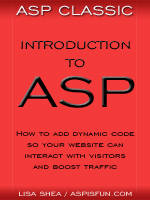 | Introduction to ASP Ebook Download this ebook to get everything you need to know about learning ASP - from a step by step tutorial to function lists, sample code, common errors and solutions, and much more! 101 pages. |

Related Articles
Editor's Picks Articles
Top Ten Articles
Previous Features
Site Map
Content copyright © 2023 by Lisa Shea. All rights reserved.
This content was written by Lisa Shea. If you wish to use this content in any manner, you need written permission. Contact Lisa Shea for details.


