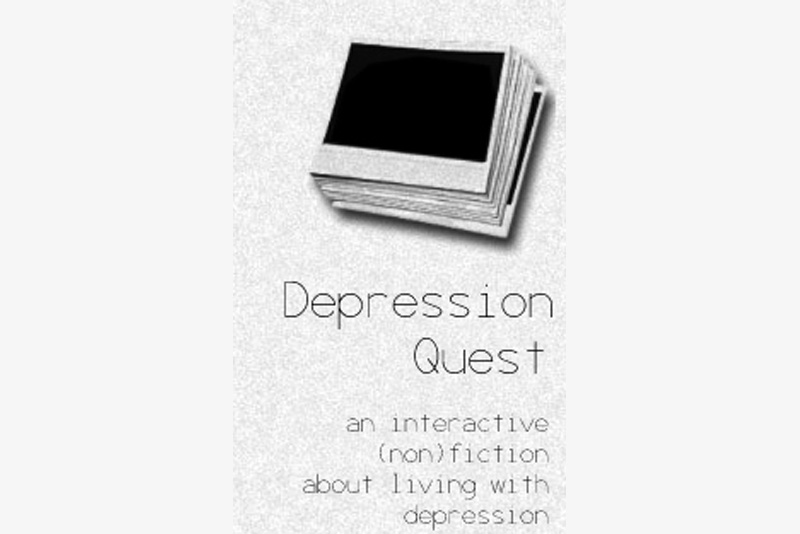Logitech Wireless Performance Mouse MX

I am a hard core PC user who is on my machine almost 24 hours a day. It is an absolute necessity that my mouse work perfectly. I've been very pleased with my Logitech Wireless Performance Mouse MX.
 You might say to yourself, just how much difference could a stupid mouse make? After all, you just wiggle it around and it points at things.
You might say to yourself, just how much difference could a stupid mouse make? After all, you just wiggle it around and it points at things.
You'd be amazed after an hour or two what an *incredible* difference a smooth working mouse can make to everything you do. I've had all sorts of hand, wrist, and shoulder aches in the past that directly linked to the mouse I was using. Even the relatively "light" weight of a cord on the mouse can really wear on you after long days of using the computer. Having i be wireless - and having that wireless mouse move smoothly - is absolutely key to anyone using their computer for long stretches of time.
In the past my wireless mouse have used rechargable batteries, where you charged one up while you used the second. This one uses a different system. When the mouse starts to run low, you get an on-computer prompt of the issue and you then plug in a power cable. This goes from your USB port to the mouse itself. This turns your mouse into a wired mouse for a short period of time. If you time it right, you can do that recharging for the few hours you actually sleep (assuming you're one of those humans that sleeps occasionally). I'm not quite that organized, so when it run slow I use it with the wire in, then when I go to sleep I leave it plugged in, and it's all set the next morning.
I do have an issue with the wheel. When I first got the mouse I was *amazed* at how smoothly the wheel spun. It was like glass. After only a few days of use it was doing a ratchety spin! I could feel ever "turn" of the wheel under my fingers. It was a disappointment that it got to that level so quickly. Still, I actually like it a little better this way, so I have more control over exactly where I slide to.
The feeling of the mouse in my hand is wonderful. They really have done their stuff with working out the ergonomics here. Again, you might think it's silly, but if you're using your mouse all day long, these are make-or-break issues for you. They spell the difference between a hand that feels OK and one that's aching in agony.
Well recommended!
Buy the Logitech Wireless Performance Mouse MX from Amazon.com
 You might say to yourself, just how much difference could a stupid mouse make? After all, you just wiggle it around and it points at things.
You might say to yourself, just how much difference could a stupid mouse make? After all, you just wiggle it around and it points at things.You'd be amazed after an hour or two what an *incredible* difference a smooth working mouse can make to everything you do. I've had all sorts of hand, wrist, and shoulder aches in the past that directly linked to the mouse I was using. Even the relatively "light" weight of a cord on the mouse can really wear on you after long days of using the computer. Having i be wireless - and having that wireless mouse move smoothly - is absolutely key to anyone using their computer for long stretches of time.
In the past my wireless mouse have used rechargable batteries, where you charged one up while you used the second. This one uses a different system. When the mouse starts to run low, you get an on-computer prompt of the issue and you then plug in a power cable. This goes from your USB port to the mouse itself. This turns your mouse into a wired mouse for a short period of time. If you time it right, you can do that recharging for the few hours you actually sleep (assuming you're one of those humans that sleeps occasionally). I'm not quite that organized, so when it run slow I use it with the wire in, then when I go to sleep I leave it plugged in, and it's all set the next morning.
I do have an issue with the wheel. When I first got the mouse I was *amazed* at how smoothly the wheel spun. It was like glass. After only a few days of use it was doing a ratchety spin! I could feel ever "turn" of the wheel under my fingers. It was a disappointment that it got to that level so quickly. Still, I actually like it a little better this way, so I have more control over exactly where I slide to.
The feeling of the mouse in my hand is wonderful. They really have done their stuff with working out the ergonomics here. Again, you might think it's silly, but if you're using your mouse all day long, these are make-or-break issues for you. They spell the difference between a hand that feels OK and one that's aching in agony.
Well recommended!
Buy the Logitech Wireless Performance Mouse MX from Amazon.com

Related Articles
Editor's Picks Articles
Top Ten Articles
Previous Features
Site Map
Follow @lisavideogames
Tweet
Content copyright © 2023 by Lisa Shea. All rights reserved.
This content was written by Lisa Shea. If you wish to use this content in any manner, you need written permission. Contact Lisa Shea for details.