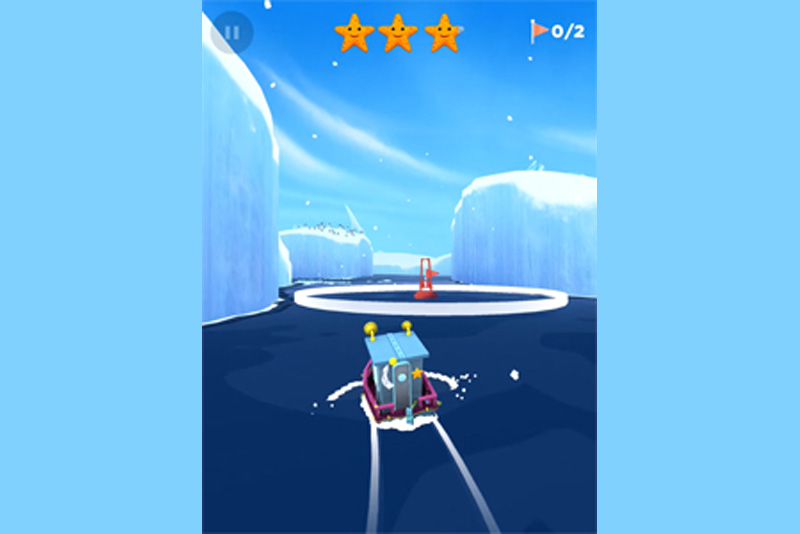Creating an iPhone App

I am a strong proponent of fully looking over a goal before you start down the path. So with that in mind, here are the things you should organize if you're about to embark on making your own iPhone application.
Time!
It is critical you have to dedicate to this project. You will have to learn how to use the specific iPhone application tool set. It's graphic based, but it does still take some learning. You need to be fluent in a variant of C language. This could take you a fair amount of time based on your background. Don't minimize this time and "brainpower" investment. Make sure you set aside the time in your schedule to take on this project.
Macintosh Computer
Yes, you can install the Mac OS onto a PC and tweak it to get it to work. However, your aim here is to get a completely flawless application to run on all iPhones and iTouch units across the world. You're going to be downloading software programs from Apple which are designed to run on a Mac OS. You're going to be doing finger movements and activities which are native to a Mac. It is really WELL in your best interest to have an actual Macintosh machine to do all of these things on so that you are fluent in how Macs work, how people interact with Macs, and what people expect from the application.
It's going to cost some money. Macintoshes are not cheap. But this is an investment in your future. Do it right.
iTouch or iPhone
Yes, you get a simulator for free when you sign up with Apple. But NOTHING beats the experience of having an actual unit, testing out other applications on it, and seeing what works well. I definitely recommend you have at LEAST one iPhone or iTouch unit to work with.
$99
It will cost you $99 to sign up with Apple for a year worth of developer access. This is required for you to list your applications in the iTunes store. It gets you access to a WEALTH of support, information, and free software. Build this into your budget.
iPhone Application Development for Dummies
I'm generally a fan of the Dummies series, and here they save you literally DAYS of time. They condense the Apple documentation down into easy to use diagrams, step by step explanations, and have you understanding the basics in no time flat. Well worth the purchase price.
Spiral Bound Notebook
One of those silly things that REALLY helps. It costs you 99 cents in a WalMart but it helps SO much to keep track - in a determinedly linear fashion - what you are doing. You can easily page through it even when you're not at your computer.
Once you have thought out the basics, it's time to get started!
Time!
It is critical you have to dedicate to this project. You will have to learn how to use the specific iPhone application tool set. It's graphic based, but it does still take some learning. You need to be fluent in a variant of C language. This could take you a fair amount of time based on your background. Don't minimize this time and "brainpower" investment. Make sure you set aside the time in your schedule to take on this project.
Macintosh Computer
Yes, you can install the Mac OS onto a PC and tweak it to get it to work. However, your aim here is to get a completely flawless application to run on all iPhones and iTouch units across the world. You're going to be downloading software programs from Apple which are designed to run on a Mac OS. You're going to be doing finger movements and activities which are native to a Mac. It is really WELL in your best interest to have an actual Macintosh machine to do all of these things on so that you are fluent in how Macs work, how people interact with Macs, and what people expect from the application.
It's going to cost some money. Macintoshes are not cheap. But this is an investment in your future. Do it right.
iTouch or iPhone
Yes, you get a simulator for free when you sign up with Apple. But NOTHING beats the experience of having an actual unit, testing out other applications on it, and seeing what works well. I definitely recommend you have at LEAST one iPhone or iTouch unit to work with.
$99
It will cost you $99 to sign up with Apple for a year worth of developer access. This is required for you to list your applications in the iTunes store. It gets you access to a WEALTH of support, information, and free software. Build this into your budget.
iPhone Application Development for Dummies
I'm generally a fan of the Dummies series, and here they save you literally DAYS of time. They condense the Apple documentation down into easy to use diagrams, step by step explanations, and have you understanding the basics in no time flat. Well worth the purchase price.
Spiral Bound Notebook
One of those silly things that REALLY helps. It costs you 99 cents in a WalMart but it helps SO much to keep track - in a determinedly linear fashion - what you are doing. You can easily page through it even when you're not at your computer.
Once you have thought out the basics, it's time to get started!

Related Articles
Editor's Picks Articles
Top Ten Articles
Previous Features
Site Map
Follow @lisavideogames
Tweet
Content copyright © 2023 by Lisa Shea. All rights reserved.
This content was written by Lisa Shea. If you wish to use this content in any manner, you need written permission. Contact Lisa Shea for details.