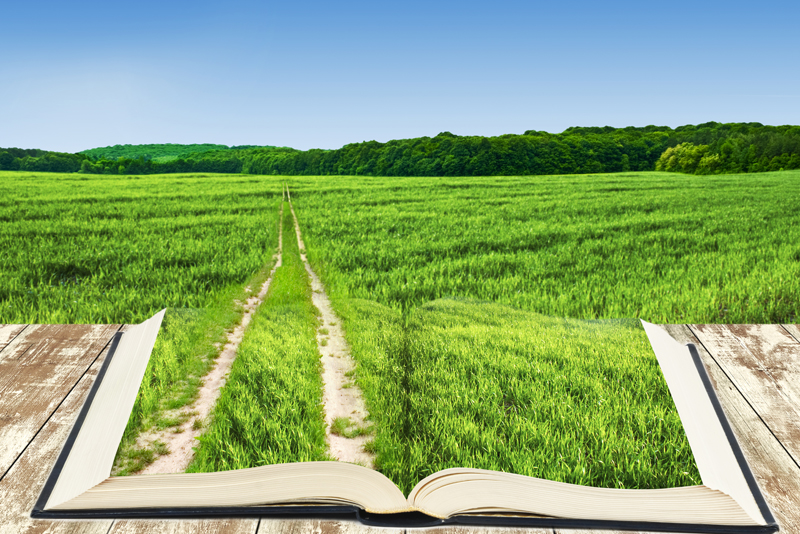Backing Up Your Genealogy Data
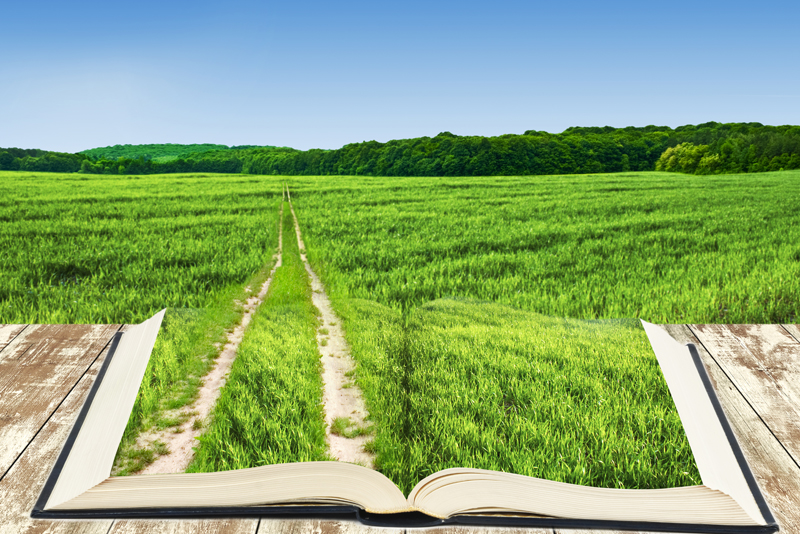
Guest Author, Elyse Doerflinger, has written a wonderful blog on backing up your computer files. I know from experience how traumatic it can be to lose work that you put so much time and heart into, only to have some computer mishap or virus destroy it all. There are things that we can do to prevent this from being a complete loss of work. With permission, I would like to share with you Elyse’s article on “Backing Up Your Genelaogy Data.”
Backing Up Your Genealogy Data
If tomorrow you lost all of your genealogy files - would you cry? Or would you say, "no big deal" and then download your back up files?
If your answer to the above question was "cry", then it is time you change your ways. It is time to make a plan to insure that your genealogy files are safe no matter what happens. Adopting "better safe than sorry" as your motto is a must!
But how should you go about doing this? Good news is that there are lots of options for all of your needs.
But What Should You Back Up? Everything that relates to your genealogy. Therefore, that includes your database files, pictures, documents, bookmarks of your favorite genealogy websites, your blog and blog template, your notes - everything that relates to your genealogy.
Data Back Up Day is on the first of every month. It is so easy to back up your files these days - so there is no excuse. Back up your files!
Backing Up Your Genealogy Data
If tomorrow you lost all of your genealogy files - would you cry? Or would you say, "no big deal" and then download your back up files?
If your answer to the above question was "cry", then it is time you change your ways. It is time to make a plan to insure that your genealogy files are safe no matter what happens. Adopting "better safe than sorry" as your motto is a must!
But how should you go about doing this? Good news is that there are lots of options for all of your needs.
- Remote Backup Services:
- Flash drives/CDs
- External Hard Drive
A remote backup service is a great way to backup your files. In this type of backup service, you select the files on your computer that you want to be backed up and how often you would like your files to be backed up. The files that you selected are then backed up to a remote server. If you need to use your back up, you can easily download your files from the remote server. There are two popular companies that do remote backup services: Mozy and Carbonite.
I am a user of Mozy and I really love it. I started off with a free account that gave me 2GB of space and I fell in love. Once my needs increased, I upgraded to Mozy's $4.95 a month unlimited plan. I love that Mozy provides me with peace of mind for very little money (which is important to a broke college student like me!). I've also heard really great things about Carbonite, but I've never used the service so I can't personally recommend it.
Using a flash drive or CD to backup your files is another popular approach. I use a flash drive to backup my files once a month. This is also really useful if I want to take my genealogy files with me without lugging around my laptop. Since I use RootsMagic4 and have the RootsMagic To-Go program also on my flash drive, it is really easy to show my ancestors to anyone, anywhere, at anytime.
CDs are also a very popular way to backup your genealogy files. It is extremely easy to do and the CDs are pretty cheap to buy. Plus, the CDs are portable and can be sent to a friend or family member so that you have an offsite backup.However, the downside with this method is that you have to manually back up your files - this can take time to do and can cause inconsistent back ups if you aren't careful.
Using an external hard drive is another easy option to back up your files. An external hard drive is an easy place to back up your genealogy files. You can schedule to have your files automatically backed up to your external hard drive. Another plus is that the costs of external hard drives has dropped over the last few years. For example, you can get a 1 TB external hard drive for under $100 bucks.
But What Should You Back Up? Everything that relates to your genealogy. Therefore, that includes your database files, pictures, documents, bookmarks of your favorite genealogy websites, your blog and blog template, your notes - everything that relates to your genealogy.
Data Back Up Day is on the first of every month. It is so easy to back up your files these days - so there is no excuse. Back up your files!
You Should Also Read:
Elyse's Blog
The Graveyard Rabbit Student
Mozy

Related Articles
Editor's Picks Articles
Top Ten Articles
Previous Features
Site Map
Content copyright © 2023 by Tina Sansone. All rights reserved.
This content was written by Tina Sansone. If you wish to use this content in any manner, you need written permission. Contact Tina Sansone for details.