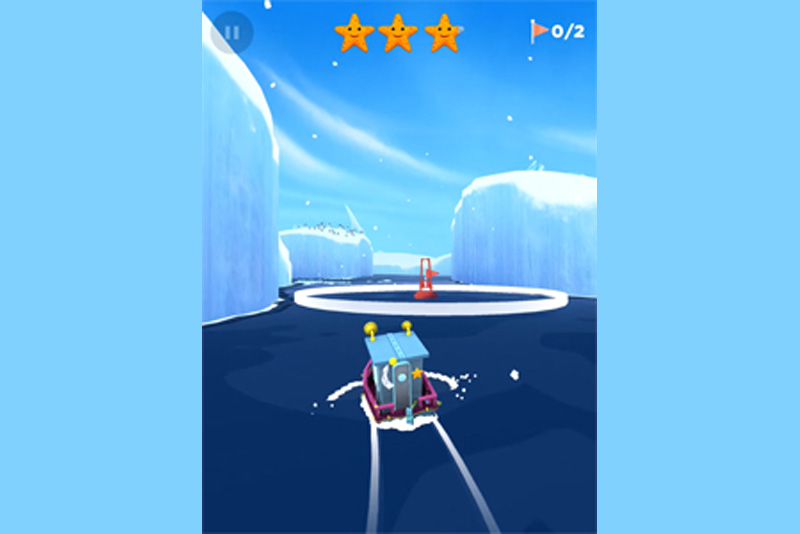Moving Photos / Music Onto a Sony PSP

The Sony PSP - or PlayStation Portable - is a great way to play music and video while on the road. Here is how to get files onto your PSP.
First, note that you CANNOT move files onto your PSP via the wireless connection. It does not allow you to access the memory card.
So what you need is a standard USB cable that has a "small trapezoid" connection on the other end. This is the cable that we use for all our digital cameras, and is the same cable that connects the PS3 controllers to the PS3 when they charge up. If you're a computer person you probably have 3 or 4 of these cables lying around your house right now. If you really don't have one, they're about $5 at pretty much any gaming store or electronics store.
Once you get that, plug the USB end into your PC, and plug the smaller end into your PSP, in the top center.
OK, on your PC launch Windows Explorer.
On your PSP, go into Settings, then USB Connection.
Your PSP should now say it is in USB mode. Your computer will say that it's found new hardware, a USB Device - Hard Drive. If it asks you what to do with this, say you want to open it as a folder. You should now see it as a drive like any other drive on your system, with at least a 'SAVEDATA' and 'SYSTEM' folder pair.
Now you can't just dump photos or music into these areas! You MUST have a MUSIC and PHOTO directory on your PSP memory card. If you don't have these yet, create them with Windows Explorer, right next to the SAVEDATA folder.
Once you have those two folders, you can start dragging items into them! You put MP3 files into the Music folder, and JPG files into the Photo folder. You cannot put other types of files into these areas. If you have music files other than MP3, or photo files other than JPG, you need to find a converter and change the format you have into these formats. You can't just change the file names! The files themselves have to be in the proper format for your PSP to be able to open and read them.
Now disconnect the cable. Voila! You can now play your music and view your photos with those two menu options on your PSP.
First, note that you CANNOT move files onto your PSP via the wireless connection. It does not allow you to access the memory card.
So what you need is a standard USB cable that has a "small trapezoid" connection on the other end. This is the cable that we use for all our digital cameras, and is the same cable that connects the PS3 controllers to the PS3 when they charge up. If you're a computer person you probably have 3 or 4 of these cables lying around your house right now. If you really don't have one, they're about $5 at pretty much any gaming store or electronics store.
Once you get that, plug the USB end into your PC, and plug the smaller end into your PSP, in the top center.
OK, on your PC launch Windows Explorer.
On your PSP, go into Settings, then USB Connection.
Your PSP should now say it is in USB mode. Your computer will say that it's found new hardware, a USB Device - Hard Drive. If it asks you what to do with this, say you want to open it as a folder. You should now see it as a drive like any other drive on your system, with at least a 'SAVEDATA' and 'SYSTEM' folder pair.
Now you can't just dump photos or music into these areas! You MUST have a MUSIC and PHOTO directory on your PSP memory card. If you don't have these yet, create them with Windows Explorer, right next to the SAVEDATA folder.
Once you have those two folders, you can start dragging items into them! You put MP3 files into the Music folder, and JPG files into the Photo folder. You cannot put other types of files into these areas. If you have music files other than MP3, or photo files other than JPG, you need to find a converter and change the format you have into these formats. You can't just change the file names! The files themselves have to be in the proper format for your PSP to be able to open and read them.
Now disconnect the cable. Voila! You can now play your music and view your photos with those two menu options on your PSP.

Related Articles
Editor's Picks Articles
Top Ten Articles
Previous Features
Site Map
Follow @lisavideogames
Tweet
Content copyright © 2023 by Lisa Shea. All rights reserved.
This content was written by Lisa Shea. If you wish to use this content in any manner, you need written permission. Contact Lisa Shea for details.