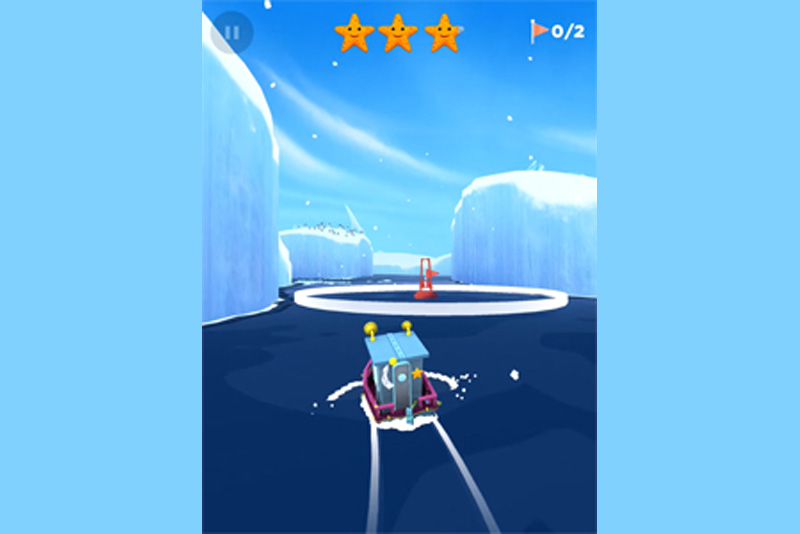Facebook - iPod Touch

Facebook is an incredibly popular social networking website. The Facebook app for the iPod iTouch lets you stay in touch with your Facebook friends and check out their status updates from your iTouch unit.
When you download the free app, you have to input your email address and password. I want to warn you here to make sure you're downloading the REAL FACEBOOK APP and not some sort of a hacker wannabe!! Make sure it's the one with over 20,000 reviews in the system. That way you keep your information safe.
Once you type in your email address and password, you're live! You have three main tabs - news feed, notifications and requests. In the news feed area you get top stories, status updates, photos, links, and more items.
It's easy enough to scroll through the status updates and that's fun - but it's a pain that the header area scrolls off the top when you do that. So if you want to switch from status updates to top stores you have to scroll all the way to the top of the list again to get to it.
You can read your messages, confirm or ignore friends, and even chat if you want. Of course any chatting you do is using the tiny keyboard on the iTouch unit, so that might be best kept to short messages depending on your finger dexterity.
It's easy to scan your friend list, click on anyone and see their wall, info and photos. They have the pages nicely optimized to the iTouch screen size.
The bottom row of icons - which do always stay available on the screen - are the home (with that news feed / etc area), your name (for your personal site), friends (a list of friends to easily get to each page), chat, and inbox. That part does make it easy to hop between news feeds and checking on an individual person or incoming mail.
I love the "passive" side of this - checking peoples' posts, checking their status, knowing what is going on. Typing out long messages, though, is a royal pain. I can do this on "button based" keyboards but doing it on a flat touch-based screen is challenging for me. I don't think I have fat fingers, and I play piano and such so I'm fairly dexterous, but I seem to hit the wrong letter fairly often. So this is great if you're a reader, but less great if your aim is to constantly update your page with status updates and news.
Buy the iPod Touch 8 gig from Amazon.com
When you download the free app, you have to input your email address and password. I want to warn you here to make sure you're downloading the REAL FACEBOOK APP and not some sort of a hacker wannabe!! Make sure it's the one with over 20,000 reviews in the system. That way you keep your information safe.
Once you type in your email address and password, you're live! You have three main tabs - news feed, notifications and requests. In the news feed area you get top stories, status updates, photos, links, and more items.
It's easy enough to scroll through the status updates and that's fun - but it's a pain that the header area scrolls off the top when you do that. So if you want to switch from status updates to top stores you have to scroll all the way to the top of the list again to get to it.
You can read your messages, confirm or ignore friends, and even chat if you want. Of course any chatting you do is using the tiny keyboard on the iTouch unit, so that might be best kept to short messages depending on your finger dexterity.
It's easy to scan your friend list, click on anyone and see their wall, info and photos. They have the pages nicely optimized to the iTouch screen size.
The bottom row of icons - which do always stay available on the screen - are the home (with that news feed / etc area), your name (for your personal site), friends (a list of friends to easily get to each page), chat, and inbox. That part does make it easy to hop between news feeds and checking on an individual person or incoming mail.
I love the "passive" side of this - checking peoples' posts, checking their status, knowing what is going on. Typing out long messages, though, is a royal pain. I can do this on "button based" keyboards but doing it on a flat touch-based screen is challenging for me. I don't think I have fat fingers, and I play piano and such so I'm fairly dexterous, but I seem to hit the wrong letter fairly often. So this is great if you're a reader, but less great if your aim is to constantly update your page with status updates and news.
Buy the iPod Touch 8 gig from Amazon.com

Related Articles
Editor's Picks Articles
Top Ten Articles
Previous Features
Site Map
Follow @lisavideogames
Tweet
Content copyright © 2023 by Lisa Shea. All rights reserved.
This content was written by Lisa Shea. If you wish to use this content in any manner, you need written permission. Contact Lisa Shea for details.