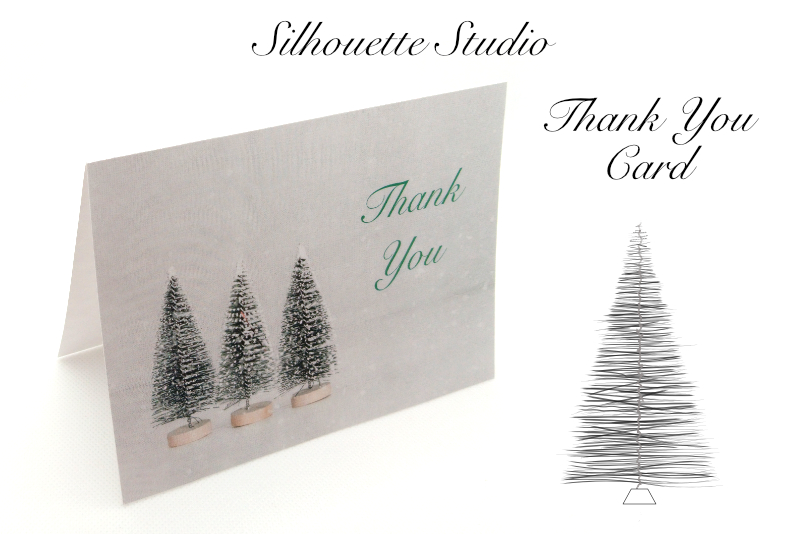MotionArtist 4 from e frontier - 2

e frontier has added new, ready-to-use graphics, animation clips, rollover buttons, borders and special effects in the Tools Palette. You can also apply your choice of animations from the Animation Library to any object that you place on the workspace. There are many prebuilt intro, exit and movement animations which you can customize.
Traditionally, animation was drawn by hand, one “cell” or frame at a time. MotionArtist has improved the Cell Mode Animation feature to be even more like traditional onion skin animation techniques, which makes it is easy to create a custom animation from the built-in clipart. Just drag and drop the clipart onto the workspace and then build your animation one frame at a time by adjusting the shape of the vector clipart to simulate the desired movement. Working on these individual frames is much like the traditional onion skin technique.
One new feature that many will enjoy is the improved export options that not only let you export your animation as a Flash swf file but also as a QuickTimeR mov and WindowsR avi file. Now you can add special effects to your personal home movies. Another nice upgrade enables you to preview your animation in your web browser as well as the MotionArtist preview window. Also, the Timeline has been improved with more graphic-based controls for display time, animation length, fade effects and audio.
Both the full and upgrade versions of MotionArtist 4 are available at the e frontier website which has many resources including a gallery and tutorials.
e frontier screen shots used by permission of e frontier America, Inc. and e frontier, Inc. Poser, Shade, Manga Studio, MotionArtist are trademarks or registered trademarks of e frontier America, Inc. and e frontier, Inc.
Back
Traditionally, animation was drawn by hand, one “cell” or frame at a time. MotionArtist has improved the Cell Mode Animation feature to be even more like traditional onion skin animation techniques, which makes it is easy to create a custom animation from the built-in clipart. Just drag and drop the clipart onto the workspace and then build your animation one frame at a time by adjusting the shape of the vector clipart to simulate the desired movement. Working on these individual frames is much like the traditional onion skin technique.
One new feature that many will enjoy is the improved export options that not only let you export your animation as a Flash swf file but also as a QuickTimeR mov and WindowsR avi file. Now you can add special effects to your personal home movies. Another nice upgrade enables you to preview your animation in your web browser as well as the MotionArtist preview window. Also, the Timeline has been improved with more graphic-based controls for display time, animation length, fade effects and audio.
Both the full and upgrade versions of MotionArtist 4 are available at the e frontier website which has many resources including a gallery and tutorials.
e frontier screen shots used by permission of e frontier America, Inc. and e frontier, Inc. Poser, Shade, Manga Studio, MotionArtist are trademarks or registered trademarks of e frontier America, Inc. and e frontier, Inc.
Back

Related Articles
Editor's Picks Articles
Top Ten Articles
Previous Features
Site Map
Content copyright © 2023 by Diane Cipollo. All rights reserved.
This content was written by Diane Cipollo. If you wish to use this content in any manner, you need written permission. Contact Diane Cipollo for details.