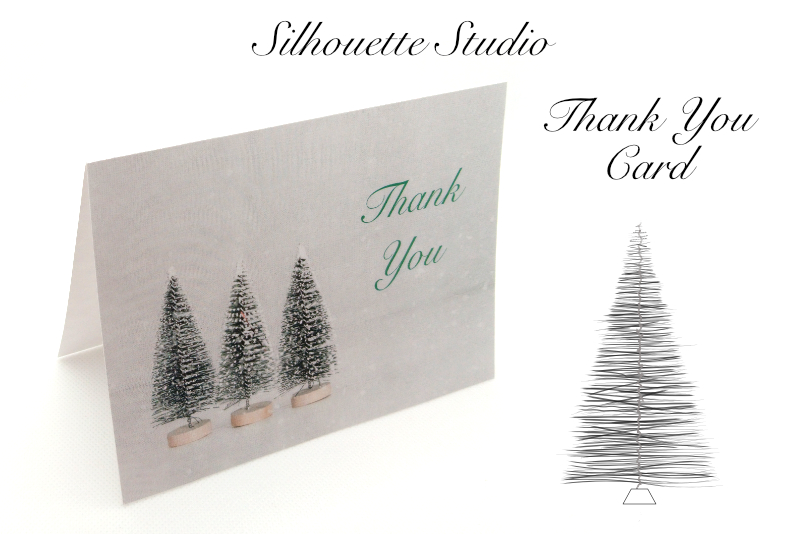3D Print and Illustration for 2D Artists - 2

Krause gives a short tour of the Layout workspace and demonstrates a few common tasks that a print project might require such as changing the default black background to a white background to better simulate how the image will appear on paper. He continues to work on the color and texture in the Surface Editor and touches on light and camera properties used for setting up a scene for a print image.
After this text project has familiarized his audience with the Modular and Layout workspaces, Krause begins the major project which is the 3D beer can product image. He discusses custom colors and alpha channels and demonstrates how to convert the beer can label created in Illustrator and Photoshop to an imagemap for LightWave. After changing from the CMYK to RGB color model, he saves the alpha channels in the PSD Photoshop format and discusses the export options that will result in a good imagemap. Moving back into the Modular workspace, Krause demonstrates how to apply your imagemap to the generic 3D beer can model. Next, he moves to the Image Editor to do more work on the alpha channels and then it’s back to Photoshop to build the final image file for the printer.
The video ends with a small third project in Photoshop which demonstrates how the artist has integrated a 3D object created in LightWave into a 2D print project as part of the overall image.
Brad Krause has worked in graphic design, illustration and print production for over 20 years and co-authored LightWave 3D 8: 1001 Tips and Tricks. You can purchase the 3D Print and Illustration for 2D Artists: Volume I DVD from KURV studios LLC.
https://www.kurvstudios.com/lightwave/for_print.php
Back
Sign up for the Digital Art & Animation newsletter to get the latest articles and tutorials about the newest uses and trends for digital art and animation. You will receive the newsletter once a week, delivered straight to your mailbox with information about the latest article for that week.
BellaOnline is very serious about protecting your personal information. We promise we never spam, sell, trade, or use any email address trusted to us and you may unsubscribe at any time.
What more? Visit the Digital Art and Animation Newsletter Archive to read past issues and see exactly what you can expect in our weekly newsletter. Please make sure that your anti-spam filters will accept the BellaOnline newsletter.
Sign up Now!
After this text project has familiarized his audience with the Modular and Layout workspaces, Krause begins the major project which is the 3D beer can product image. He discusses custom colors and alpha channels and demonstrates how to convert the beer can label created in Illustrator and Photoshop to an imagemap for LightWave. After changing from the CMYK to RGB color model, he saves the alpha channels in the PSD Photoshop format and discusses the export options that will result in a good imagemap. Moving back into the Modular workspace, Krause demonstrates how to apply your imagemap to the generic 3D beer can model. Next, he moves to the Image Editor to do more work on the alpha channels and then it’s back to Photoshop to build the final image file for the printer.
The video ends with a small third project in Photoshop which demonstrates how the artist has integrated a 3D object created in LightWave into a 2D print project as part of the overall image.
Brad Krause has worked in graphic design, illustration and print production for over 20 years and co-authored LightWave 3D 8: 1001 Tips and Tricks. You can purchase the 3D Print and Illustration for 2D Artists: Volume I DVD from KURV studios LLC.
https://www.kurvstudios.com/lightwave/for_print.php
Back
Digital Art and Animation Newsletter
Sign up for the Digital Art & Animation newsletter to get the latest articles and tutorials about the newest uses and trends for digital art and animation. You will receive the newsletter once a week, delivered straight to your mailbox with information about the latest article for that week.
BellaOnline is very serious about protecting your personal information. We promise we never spam, sell, trade, or use any email address trusted to us and you may unsubscribe at any time.
What more? Visit the Digital Art and Animation Newsletter Archive to read past issues and see exactly what you can expect in our weekly newsletter. Please make sure that your anti-spam filters will accept the BellaOnline newsletter.
Sign up Now!

Related Articles
Editor's Picks Articles
Top Ten Articles
Previous Features
Site Map
Content copyright © 2023 by Diane Cipollo. All rights reserved.
This content was written by Diane Cipollo. If you wish to use this content in any manner, you need written permission. Contact Diane Cipollo for details.