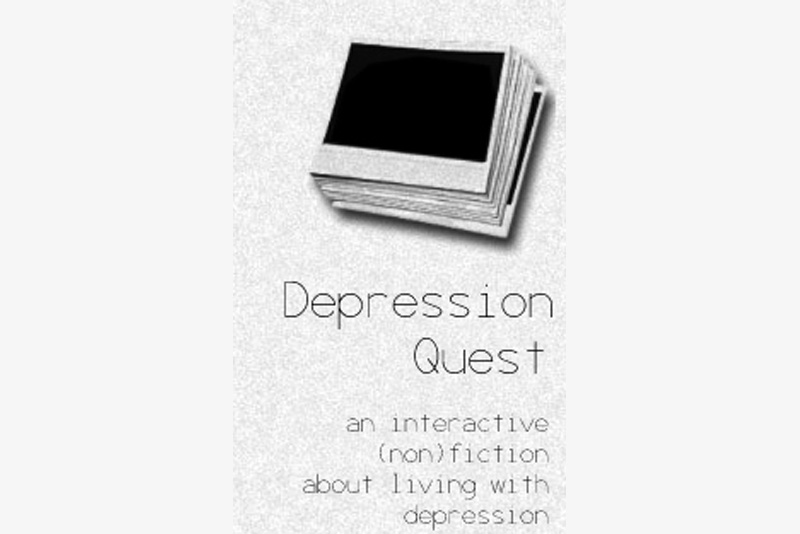Microsoft Vista - Game OS Review

We recently got two new computers, both running Microsoft Vista. We were very concerned about how computer games would run on these systems. So far, we have had great success!
Both computers were on the quite-good side of speed and setup. One came with the default graphics card, and we kicked the other one up to a high end graphics card. Then we set them loose on the world of games to see how they would do.
We tried out a number of older games, including classics like HalfLife 2 multiplayer. They ran smooth as silk, with no issues. We played ArmA without any problem. One of the household got hooked on their silly little built-in arcade game, InkBall, which is more like a DS game than a computer game. Still, it's rather fun.
We did have an issue originally with an old wireless adapter we were using, which wasn't certified with Vista. It caused constant crashing whenever we went into any multiplayer games. As soon as we got a new wireless adapter that was Vista certified, all of those problems went away. Word to the wise - if your adapter doesn't say it works with Vista, save yourself the hassle and just buy yourself one that is.
Because we review games here, we have games of all shapes and sizes. I love role playing games, strategy games and adventure games. Others in the household love war games and combat games. So far we really haven't run into any problems at all involving the Vista operating system.
I really love a lot of its features, too. I like the way ALT-TAB works now, showing you where you are going. I like the window sort screen and the security screens.
In addition to games, I have a large number of applications on my system - Photoshop, the Office suite, video editing software, sound editing software, calendar creators, icon editors, and much more. So far every app I've worked with has run on Vista without any issues.
I realize that when Vista first launched it might have had a few kinks, but I really have to say that as of August 2007, it seems to be going well!
Both computers were on the quite-good side of speed and setup. One came with the default graphics card, and we kicked the other one up to a high end graphics card. Then we set them loose on the world of games to see how they would do.
We tried out a number of older games, including classics like HalfLife 2 multiplayer. They ran smooth as silk, with no issues. We played ArmA without any problem. One of the household got hooked on their silly little built-in arcade game, InkBall, which is more like a DS game than a computer game. Still, it's rather fun.
We did have an issue originally with an old wireless adapter we were using, which wasn't certified with Vista. It caused constant crashing whenever we went into any multiplayer games. As soon as we got a new wireless adapter that was Vista certified, all of those problems went away. Word to the wise - if your adapter doesn't say it works with Vista, save yourself the hassle and just buy yourself one that is.
Because we review games here, we have games of all shapes and sizes. I love role playing games, strategy games and adventure games. Others in the household love war games and combat games. So far we really haven't run into any problems at all involving the Vista operating system.
I really love a lot of its features, too. I like the way ALT-TAB works now, showing you where you are going. I like the window sort screen and the security screens.
In addition to games, I have a large number of applications on my system - Photoshop, the Office suite, video editing software, sound editing software, calendar creators, icon editors, and much more. So far every app I've worked with has run on Vista without any issues.
I realize that when Vista first launched it might have had a few kinks, but I really have to say that as of August 2007, it seems to be going well!

Related Articles
Editor's Picks Articles
Top Ten Articles
Previous Features
Site Map
Follow @lisavideogames
Tweet
Content copyright © 2023 by Lisa Shea. All rights reserved.
This content was written by Lisa Shea. If you wish to use this content in any manner, you need written permission. Contact Lisa Shea for details.