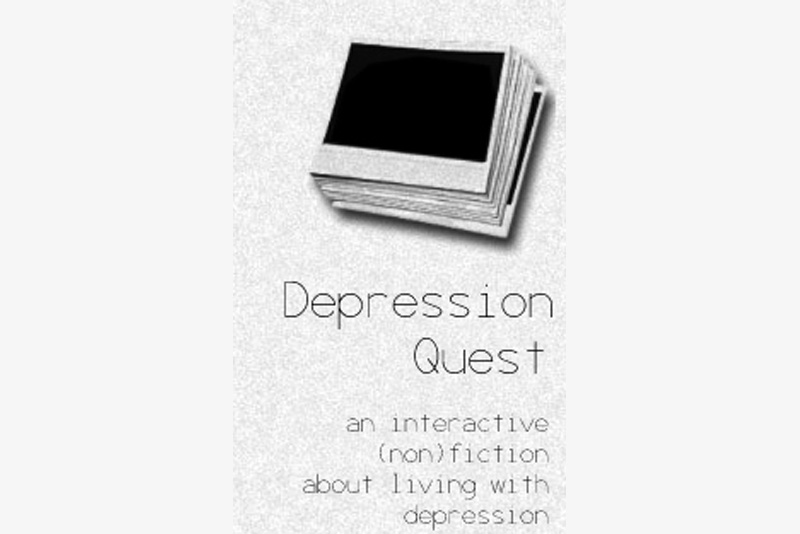Connecting XP to Windows Vista

If you're a gamer upgrading your system, you're going to need to move save files and data from your old system to your new one. Here's how to get them talking.
First, XP needs some tweaking. You must be running XP service pack 2. If you've been doing your Windows Updates, you are probably on that already. Go into Control Panel, Administrative, Add or Remove Programs, and click the "show updates" button.
Next, you have to install Link Layer Topology Discover. If you go to Microsoft's site and search for this, you can find the download - or use this link - Link Layer Topology Discover.
Make sure if you go into My Computer, that under Tools - Folder Options, View that Simple File Sharing at the bottom is turned on.
Once those things are done, the XP side is set. Now you have to set up the Vista side.
In Vista, go into Start - Network - Network and Sharing Center. Make sure that Network Discovery is turned on. Look at the other settings in there, to make sure they match what your particular computer network needs are. For example, you might want to share a printer and files, but not share media or your public folder. Clicking into each area gives you more information about what that will give access to.
NOTE: If you are having issues on XP Media Center with .net upgrades as part of your upgrade path, look for the .net SDK and download that.
Another fix involving this upgrade is to do start - run - msiexec /unregister , then start - run - msiexec /regserver. Now do start - run - installer.
choose view - details, right click 'name' and add in comment. Find the net 2.0 comment and click 'repair' by it.
SHARING A VISTA DRIVE
In Windows Explorer, go to the properties of a given drive, then click on Sharing and Advanced Sharing. Give access to "everyone".
Make sure your firewall software - including Norton and other systems - allow file sharing. By default this is often set to NOT allowed.
DETERMINING IP ADDRESS
To get the IP address of your Vista computer, go to start - and in the search box type CMD. At the command prompt, type IPCONFIG.
To try to directly get to a given folder, the format would be
\\nameofcomputer\nameofsharedfolder
give that a try to verify that the basic connection is working properly.
If you want to change your drive letter in Vista, you would do:
right click computer
manage, storage, disk management
First, XP needs some tweaking. You must be running XP service pack 2. If you've been doing your Windows Updates, you are probably on that already. Go into Control Panel, Administrative, Add or Remove Programs, and click the "show updates" button.
Next, you have to install Link Layer Topology Discover. If you go to Microsoft's site and search for this, you can find the download - or use this link - Link Layer Topology Discover.
Make sure if you go into My Computer, that under Tools - Folder Options, View that Simple File Sharing at the bottom is turned on.
Once those things are done, the XP side is set. Now you have to set up the Vista side.
In Vista, go into Start - Network - Network and Sharing Center. Make sure that Network Discovery is turned on. Look at the other settings in there, to make sure they match what your particular computer network needs are. For example, you might want to share a printer and files, but not share media or your public folder. Clicking into each area gives you more information about what that will give access to.
NOTE: If you are having issues on XP Media Center with .net upgrades as part of your upgrade path, look for the .net SDK and download that.
Another fix involving this upgrade is to do start - run - msiexec /unregister , then start - run - msiexec /regserver. Now do start - run - installer.
choose view - details, right click 'name' and add in comment. Find the net 2.0 comment and click 'repair' by it.
SHARING A VISTA DRIVE
In Windows Explorer, go to the properties of a given drive, then click on Sharing and Advanced Sharing. Give access to "everyone".
Make sure your firewall software - including Norton and other systems - allow file sharing. By default this is often set to NOT allowed.
DETERMINING IP ADDRESS
To get the IP address of your Vista computer, go to start - and in the search box type CMD. At the command prompt, type IPCONFIG.
To try to directly get to a given folder, the format would be
\\nameofcomputer\nameofsharedfolder
give that a try to verify that the basic connection is working properly.
If you want to change your drive letter in Vista, you would do:
right click computer
manage, storage, disk management

Related Articles
Editor's Picks Articles
Top Ten Articles
Previous Features
Site Map
Follow @lisavideogames
Tweet
Content copyright © 2023 by Lisa Shea. All rights reserved.
This content was written by Lisa Shea. If you wish to use this content in any manner, you need written permission. Contact Lisa Shea for details.