Decrease Clutter by Going Digital, Part 2: Paper
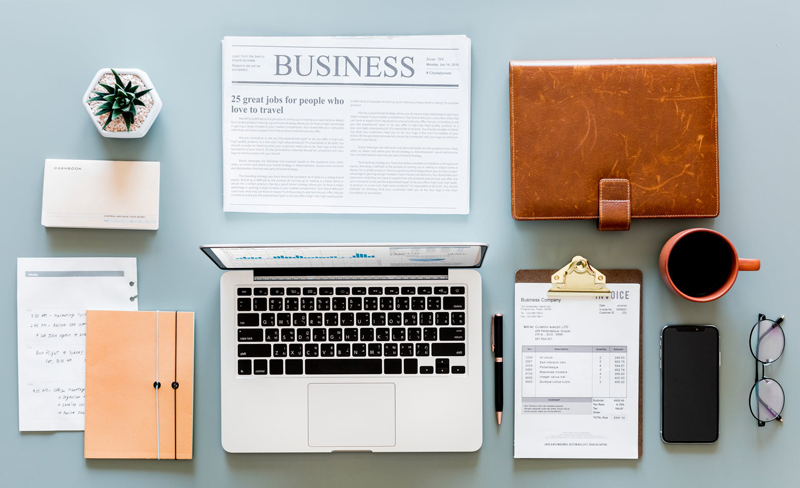
In the first part of this series, we looked at ways that going digital with your music collection can help you steer clear of clutter and enjoy your music more. But stacks of cd's and cassette tapes are rarely anyone's biggest headache; that distinction falls most often to papers, especially those we need to keep around for tax or legal purposes. This week, then, we'll investigate how going digital in the paper realm can make keeping the records you need less taxing and more orderly.
The basics
The most common reason by far that most of us keep papers such as receipts, bills, utility statements, and so on is because there's a chance the IRS would ask for them if we ever faced a tax audit. Indeed, recordkeeping is serious business, and it's important to have the supporting documents you need for as long as the IRS says to keep them. (For an overview of tax-related recordkeeping, see the link below.)
That said, how many of us would actually be able to get our hands on our tax-related documentation quickly and easily if we were asked for it? How many would need to dig through mountains of unrelated paperwork in the process? How many of us grit our teeth just thinking about tackling the file drawer/box/back of the closet where (we think) all of this paperwork is stored? Digitizing the records you need to keep can go a long way toward allowing you to comply with the IRS without having to give up your sanity in the process.
The benefits
U.S. law now allows digital copies of tax-related records to stand in for many of the things we used to have to keep on paper, including expense receipts, bills, and statements. Storing important documents like these in digital form not only saves a lot of space, it can also make it worlds easier to find what you need quickly and to keep your records organized. Plus, you might never again have to hand over a shoebox full of receipts to your tax preparer come April!
It's important to note that some documents should always be kept in their original paper format, including wills, titles, birth certificates, and many mortgage documents. While you can always create digitial copies of these documents, make sure to hold onto the originals in a safe place. For more information on what you should keep on paper, ask your lawyer, CPA, or tax professional.
Getting started
All you really need to digitize your papers is a scanner that will automatically transfer copies of whatever you scan to your computer. Of course, scanners vary widely in cost and quality; if you plan to use yours frequently--especially for creating digital documents--it's worth investing in one that's easy to use and will hold up over time. Ideally, look for a scanner that will produce PDFs of the documents you produce, rather than image files like .jpgs.
(If your paperwork is particularly receipt-heavy, you might consider the new NeatReceipts scanner. This gadget lets you scan your receipts, and it also comes with software that will analyze and categorize your expenses. Though it's not cheap, it could be a worthwhile purchase if the thought of manually entering one more receipt into your accounting program sends you screaming--or if the very thought of an accounting program sends you screaming.
Check out the Neat Receipts scanner here.)
In addition to a good scanner, it makes sense to set up an organized filing system on your computer. Scanning documents and storing them in some dark and unknown corner of your hard drive will be just as maddening as trying to corral them all in an overstuffed filing drawer. Consider setting up a dedicated folder called "Expenses" (or "Important Papers," or whatever name makes sense to you); within it, create additional folders for the various types of documents you'll be storing there: credit card statements, receipts, paystubs, etc.
Maintaining your progress
Each time you scan a document, make sure both to give it a name that will make it easier to find (rather than the standard Scan001.pdf your scanner is likely to call it), and then to save it to the right folder.
You'll also want to be vigilant about backing up this information on a regular basis, whether on a disc, an external hard drive, or a USB key (which is about the size of your thumb and plugs into the USB port on your computer). Think of this as the digital equivalent of storing important papers in a safe or a locked drawer.
Once you've scanned your documents and stored them safely on your computer, you can get rid of many of your original papers. (Again, when in doubt about what you must keep in paper form, check with your attorney or CPA.) It's smart to shred anything that has identifying information on it--receipts that show your credit card info, statements that list account numbers, and absolutely anything with your Social Security number--rather than just dropping it in the recycling bin.
Digitizing your existing documents can be a great way of reducing your paper-based headaches while making it easier to find what you need when you need it. With a modest investment of time, tools, and effort, you might just find that you're able to empty out that troublesome file drawer for good.
The basics
The most common reason by far that most of us keep papers such as receipts, bills, utility statements, and so on is because there's a chance the IRS would ask for them if we ever faced a tax audit. Indeed, recordkeeping is serious business, and it's important to have the supporting documents you need for as long as the IRS says to keep them. (For an overview of tax-related recordkeeping, see the link below.)
That said, how many of us would actually be able to get our hands on our tax-related documentation quickly and easily if we were asked for it? How many would need to dig through mountains of unrelated paperwork in the process? How many of us grit our teeth just thinking about tackling the file drawer/box/back of the closet where (we think) all of this paperwork is stored? Digitizing the records you need to keep can go a long way toward allowing you to comply with the IRS without having to give up your sanity in the process.
The benefits
U.S. law now allows digital copies of tax-related records to stand in for many of the things we used to have to keep on paper, including expense receipts, bills, and statements. Storing important documents like these in digital form not only saves a lot of space, it can also make it worlds easier to find what you need quickly and to keep your records organized. Plus, you might never again have to hand over a shoebox full of receipts to your tax preparer come April!
It's important to note that some documents should always be kept in their original paper format, including wills, titles, birth certificates, and many mortgage documents. While you can always create digitial copies of these documents, make sure to hold onto the originals in a safe place. For more information on what you should keep on paper, ask your lawyer, CPA, or tax professional.
Getting started
All you really need to digitize your papers is a scanner that will automatically transfer copies of whatever you scan to your computer. Of course, scanners vary widely in cost and quality; if you plan to use yours frequently--especially for creating digital documents--it's worth investing in one that's easy to use and will hold up over time. Ideally, look for a scanner that will produce PDFs of the documents you produce, rather than image files like .jpgs.
(If your paperwork is particularly receipt-heavy, you might consider the new NeatReceipts scanner. This gadget lets you scan your receipts, and it also comes with software that will analyze and categorize your expenses. Though it's not cheap, it could be a worthwhile purchase if the thought of manually entering one more receipt into your accounting program sends you screaming--or if the very thought of an accounting program sends you screaming.
Check out the Neat Receipts scanner here.)
In addition to a good scanner, it makes sense to set up an organized filing system on your computer. Scanning documents and storing them in some dark and unknown corner of your hard drive will be just as maddening as trying to corral them all in an overstuffed filing drawer. Consider setting up a dedicated folder called "Expenses" (or "Important Papers," or whatever name makes sense to you); within it, create additional folders for the various types of documents you'll be storing there: credit card statements, receipts, paystubs, etc.
Maintaining your progress
Each time you scan a document, make sure both to give it a name that will make it easier to find (rather than the standard Scan001.pdf your scanner is likely to call it), and then to save it to the right folder.
You'll also want to be vigilant about backing up this information on a regular basis, whether on a disc, an external hard drive, or a USB key (which is about the size of your thumb and plugs into the USB port on your computer). Think of this as the digital equivalent of storing important papers in a safe or a locked drawer.
Once you've scanned your documents and stored them safely on your computer, you can get rid of many of your original papers. (Again, when in doubt about what you must keep in paper form, check with your attorney or CPA.) It's smart to shred anything that has identifying information on it--receipts that show your credit card info, statements that list account numbers, and absolutely anything with your Social Security number--rather than just dropping it in the recycling bin.
Digitizing your existing documents can be a great way of reducing your paper-based headaches while making it easier to find what you need when you need it. With a modest investment of time, tools, and effort, you might just find that you're able to empty out that troublesome file drawer for good.
You Should Also Read:
Decrease Clutter by Going Digital, Part 1: Music
Recordkeeping Information from the IRS

Related Articles
Editor's Picks Articles
Top Ten Articles
Previous Features
Site Map
Content copyright © 2023 by Emily Wilska. All rights reserved.
This content was written by Emily Wilska. If you wish to use this content in any manner, you need written permission. Contact Kelly Jayne McCann for details.


