Using Prototypes To Get Your Ideas Across

The saying goes that a picture is worth a thousand words. The technology version is "A prototype is worth a hundred man hours."
A prototype is a visual representation of an idea, product or process. A prototype can describe a web page, a data report, a system or a business process. A prototype can be referred to as a wireframe, a model sample, a mockup or a template.
For example a designer hands off the web page wireframe shown below to a front-end developer. The developer uses the wireframe as a visual guide illustrating where to put images, where the main text is to go and what items belong in the sidebar or the footer at the bottom of the page. The developer can also use the wireframe to make corrections or suggestions before programming work begins saving time and money.
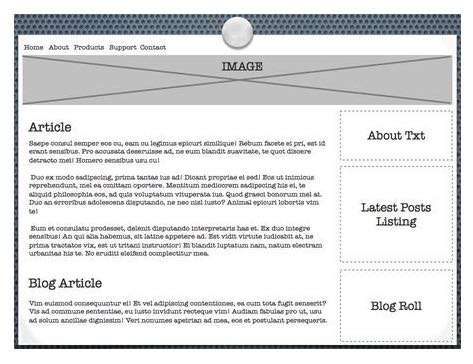
What Is A Prototype Good For
The one thing that a prototype must do is to communicate the essential elements of form, appearance and organization.
A prototype is useful for:
• Reviewing initial ideas and plans.
• Finding errors early and often.
• Securing approvals from non-technical users.
• Testing processes or functions on paper.
• Deciding the pros and cons of a proposed change.
• Presenting ideas to business users in an interactive fashion.
Prototypes are not set in stone. The nature of a prototype is to change as changes and corrections are applied. It is not uncommon for a prototype to change after each department reviews it. A good prototype evolves from a rough idea to something close to the final product.
Using Prototypes In The Workplace
Using this business report mockup as an example, let's walk through a possible scenario.
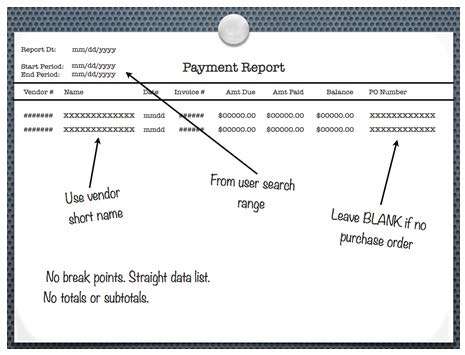
Wendy, a business analyst in charge of corporate reporting, has been asked to add a purchase order column to an existing vendor payment report. Wendy uses Microsoft Word to quickly create a sample with the change in place. She annotates it with additional details. Wendy has spent less than an hour in making the sample. She shows it to Jim an executive who requested the change.
Jim reviews it and likes the changes. He asks when he could expect the report to be available in the company system. Wendy does not commit to a timeline. However, she does get his confirmation that the change meets his request requirements. Jim nods in approval. Wendy informs Jim that she will have the IT department review the request and she will keep him informed on her progress.
Based on the mockup, the IT manager, Ryan has a good idea on the scope of the change and the effort required. Wendy further explains that the report should be considered a new report. She consults her list of reports and assigns a new report number. Ryan jots down the number and assigns the work to a junior programmer. He leaves it to Wendy to work independently with the programmer.
Wendy meets with the programmer Dave and discusses the request in more detail. They discuss where the data should come from, what calculations are needed and which users will be authorized to use it. Dave commits to having a final version in four days. This time period includes a day of testing and tweaking for Wendy. Wendy will decide if the new report is correct in all aspects - data source, data processing, appearance and functionality - and fulfills the intent of the request.
One hour of prototyping leads to a finished report in four days. That's the speed of sound in corporate time.
Prototyping For Everyone
Streamlining a process, information gathering, increasing clarity of requirements and securing stakeholder approvals are some of the biggest benefits of prototyping. It's useful whether you're a manager, analyst, designer or programmer.
Create a prototype the best way you can because having one will only increase your chances of success. A casual drawing on a blank sheet of paper is a prototype. So is a Microsoft Visio diagram or a Word document. A mockup can be low tech or high tech made by a weekend doodler or the office Picasso.
Prototypes help you communicate your thoughts and ideas to the widest audience. It may be something to consider on your next project.
A prototype is a visual representation of an idea, product or process. A prototype can describe a web page, a data report, a system or a business process. A prototype can be referred to as a wireframe, a model sample, a mockup or a template.
For example a designer hands off the web page wireframe shown below to a front-end developer. The developer uses the wireframe as a visual guide illustrating where to put images, where the main text is to go and what items belong in the sidebar or the footer at the bottom of the page. The developer can also use the wireframe to make corrections or suggestions before programming work begins saving time and money.
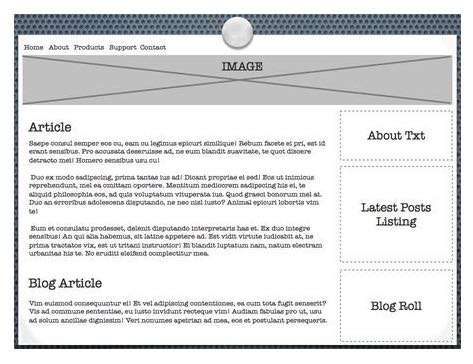
What Is A Prototype Good For
The one thing that a prototype must do is to communicate the essential elements of form, appearance and organization.
A prototype is useful for:
• Reviewing initial ideas and plans.
• Finding errors early and often.
• Securing approvals from non-technical users.
• Testing processes or functions on paper.
• Deciding the pros and cons of a proposed change.
• Presenting ideas to business users in an interactive fashion.
Prototypes are not set in stone. The nature of a prototype is to change as changes and corrections are applied. It is not uncommon for a prototype to change after each department reviews it. A good prototype evolves from a rough idea to something close to the final product.
Using Prototypes In The Workplace
Using this business report mockup as an example, let's walk through a possible scenario.
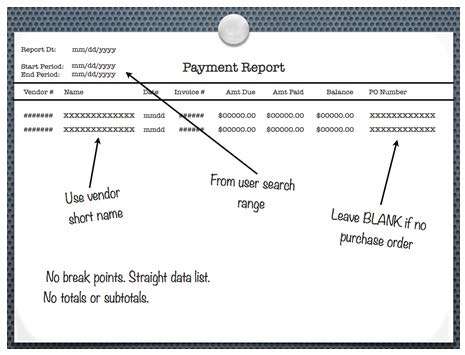
Wendy, a business analyst in charge of corporate reporting, has been asked to add a purchase order column to an existing vendor payment report. Wendy uses Microsoft Word to quickly create a sample with the change in place. She annotates it with additional details. Wendy has spent less than an hour in making the sample. She shows it to Jim an executive who requested the change.
Jim reviews it and likes the changes. He asks when he could expect the report to be available in the company system. Wendy does not commit to a timeline. However, she does get his confirmation that the change meets his request requirements. Jim nods in approval. Wendy informs Jim that she will have the IT department review the request and she will keep him informed on her progress.
Based on the mockup, the IT manager, Ryan has a good idea on the scope of the change and the effort required. Wendy further explains that the report should be considered a new report. She consults her list of reports and assigns a new report number. Ryan jots down the number and assigns the work to a junior programmer. He leaves it to Wendy to work independently with the programmer.
Wendy meets with the programmer Dave and discusses the request in more detail. They discuss where the data should come from, what calculations are needed and which users will be authorized to use it. Dave commits to having a final version in four days. This time period includes a day of testing and tweaking for Wendy. Wendy will decide if the new report is correct in all aspects - data source, data processing, appearance and functionality - and fulfills the intent of the request.
One hour of prototyping leads to a finished report in four days. That's the speed of sound in corporate time.
Prototyping For Everyone
Streamlining a process, information gathering, increasing clarity of requirements and securing stakeholder approvals are some of the biggest benefits of prototyping. It's useful whether you're a manager, analyst, designer or programmer.
Create a prototype the best way you can because having one will only increase your chances of success. A casual drawing on a blank sheet of paper is a prototype. So is a Microsoft Visio diagram or a Word document. A mockup can be low tech or high tech made by a weekend doodler or the office Picasso.
Prototypes help you communicate your thoughts and ideas to the widest audience. It may be something to consider on your next project.
This site needs an editor - click to learn more!
You Should Also Read:
Data Analysts Predict The Future
Is An IT Project Manager Career For You
Related Articles
Editor's Picks Articles
Top Ten Articles
Previous Features
Site Map
Content copyright © 2023 by Maria S. Cuasay. All rights reserved.
This content was written by Maria S. Cuasay. If you wish to use this content in any manner, you need written permission. Contact
BellaOnline Administration
for details.


