Affinity Publisher 2 for Desktop and iPad
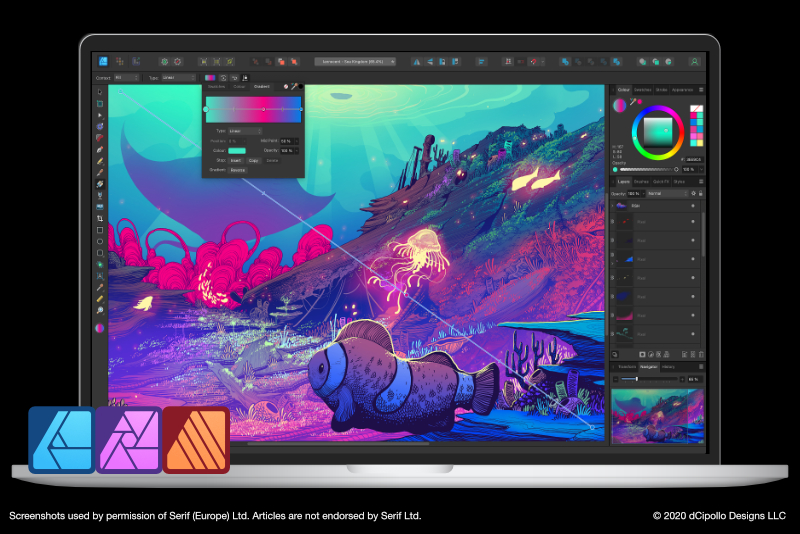
If you work with page design and layout, you can now take your work anywhere with Publisher 2 for desktop and iPad. Grab it soon to get the Launch Sale Discount! Read on for a review of Publisher 2 by Serif.
What's new in Publisher 2? Glad you asked. The best feature for those who collaborate with others on the same project is the Books tool. With this new desktop feature, you can combine multiple documents in to one file. When you do, your reference information automatically updates, including table of contents, indexes, page numbers and styles.
Another new tool is the Notes tool. You can create three types of notes, which are footnotes, sidenotes and endnotes.
With the Style Picker tool (desktop only), you can copy/paste object styles, text formats, layer effects, stroke and other attributes throughout the document for consistency. And with the Force Scale Everything added to the Transform panel, you can set all stroke, effects and fills consistenty in your document.
Next we have the Place Auto-Flow feature, which automatically generates pages and frames as it places/flows content such as text, images and pdf spreads. For templates, you can set an image counter.
You can also control layer visibility when using several file formates, including PSD, PDF, DWG, DXF and Affinity documents (link or embed).
With the addition of Publisher 2 to the iPad, the workspace and tools are all built for iPadOS 16 touch features. If you have all three apps on the iPad, the StudioLink, Photo Persona and Designer Persona are available. Of course, you have most of the desktop features also, such as master pages, advanced color with Pantone and live warning. You can also use features across apps, including brushes, styles, palettes and other assets.
All Three Apps Included at One Low Price
Affinity Designer 2 for macOS, iPadOS and Windows
Affinity Publisher 2 for macOS, iPadOS and Windows
Affinity Photo 2 for macOS, iPadOS and Windows
Individual Apps for Desktop $40.99 - 40% Off Regular Price ($69.99)
Affinity Designer 2 for macOS or Windows
Affinity Publisher 2 for macOS or Windows
Affinity Photo 2 for macOS or Windows
Individual Apps for iPad $11.99 - 40% Off Regular Price ($19.99)
Affinity Designer 2 for iPadOS
Affinity Publisher 2 for iPadOS
Affinity Photo 2 for iPadOS
What's New in Affinity Designer 2
Affinity Publisher 2 for Desktop and iPad
Affinity Spotlight
5 Things We Love About Affinity Photo 2
5 Game-Changing New Features In Affinity Designer 2
5 Things You Should Know About Affinity Publisher 2
Create Incredible Layouts On The Go With Affinity Publisher 2 for iPad!
Get The Most Out Of Affinity V2 With Our New Learning Portal
Affinity Suite on YouTube
Screenshots used by permission of Serif (Europe) Ltd. This article is not endorsed by Serif Ltd.
What's new in Publisher 2? Glad you asked. The best feature for those who collaborate with others on the same project is the Books tool. With this new desktop feature, you can combine multiple documents in to one file. When you do, your reference information automatically updates, including table of contents, indexes, page numbers and styles.
Another new tool is the Notes tool. You can create three types of notes, which are footnotes, sidenotes and endnotes.
With the Style Picker tool (desktop only), you can copy/paste object styles, text formats, layer effects, stroke and other attributes throughout the document for consistency. And with the Force Scale Everything added to the Transform panel, you can set all stroke, effects and fills consistenty in your document.
Next we have the Place Auto-Flow feature, which automatically generates pages and frames as it places/flows content such as text, images and pdf spreads. For templates, you can set an image counter.
You can also control layer visibility when using several file formates, including PSD, PDF, DWG, DXF and Affinity documents (link or embed).
With the addition of Publisher 2 to the iPad, the workspace and tools are all built for iPadOS 16 touch features. If you have all three apps on the iPad, the StudioLink, Photo Persona and Designer Persona are available. Of course, you have most of the desktop features also, such as master pages, advanced color with Pantone and live warning. You can also use features across apps, including brushes, styles, palettes and other assets.
Version 2 Launch Sale
NEW! Affinity V2 Universal License $99.99 - 40% Off Regular Price ($169.99)All Three Apps Included at One Low Price
Affinity Designer 2 for macOS, iPadOS and Windows
Affinity Publisher 2 for macOS, iPadOS and Windows
Affinity Photo 2 for macOS, iPadOS and Windows
Individual Apps for Desktop $40.99 - 40% Off Regular Price ($69.99)
Affinity Designer 2 for macOS or Windows
Affinity Publisher 2 for macOS or Windows
Affinity Photo 2 for macOS or Windows
Individual Apps for iPad $11.99 - 40% Off Regular Price ($19.99)
Affinity Designer 2 for iPadOS
Affinity Publisher 2 for iPadOS
Affinity Photo 2 for iPadOS
BellaOnline Review Links
New Release of Affinity Apps - Photo 2What's New in Affinity Designer 2
Affinity Publisher 2 for Desktop and iPad
External Links
Affinity WebsiteAffinity Spotlight
5 Things We Love About Affinity Photo 2
5 Game-Changing New Features In Affinity Designer 2
5 Things You Should Know About Affinity Publisher 2
Create Incredible Layouts On The Go With Affinity Publisher 2 for iPad!
Get The Most Out Of Affinity V2 With Our New Learning Portal
Affinity Suite on YouTube
Screenshots used by permission of Serif (Europe) Ltd. This article is not endorsed by Serif Ltd.

Related Articles
Editor's Picks Articles
Top Ten Articles
Previous Features
Site Map
Content copyright © 2023 by Diane Cipollo. All rights reserved.
This content was written by Diane Cipollo. If you wish to use this content in any manner, you need written permission. Contact Diane Cipollo for details.







