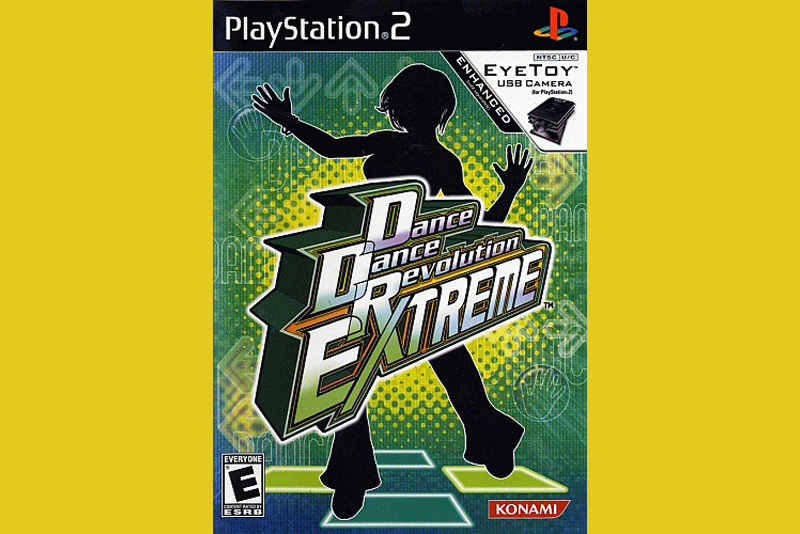PS3 Fan and Heat Issues

The PlayStation 3 is a great unit with a Blu-ray drive in it. This system seems to generate quite a lot of heat - and has a very quiet but small fan.
First, the heat issues. We have an XBox 360, and its fan is VERY loud. It appears there is a reason for this. The PS3, with its very quiet fan, gets VERY hot. We have a spot thermometer that we use for our wine review site. You point the thermometer at a spot and it tells you how hot that spot is.
Room temperature - 71.9F
top of PS3 - 80F
front of PS3 - 78F
left side of PS3 (by vent) - 105F
back of PS3 (by vent) - 140F
right side of PS3 (by vent) - 105F
Note that our PS3 is not enclosed in any way - it's up on top of a tower, completely open. This is actually how hot this unit is getting, after a few hours of use.
If you had your PlayStation 3 in a shelf unit or in a corner, it could easily get much, much hotter than this. The hotter an electronics unit gets, the more likely it is to fry a critical component or to have a meltdown.
Your first step therefore should be to make sure you keep your PS3 somewhere that it has a chance of staying cool. Don't put it in with other hot electronics. Don't put it in direct sunlight. Don't put it into a shelving unit or especially into a glass-fronted sealed unit.
Next, there are fans you can buy that will help with the heat problems. These intercoolers are in essence little fans that plug into your unit. There have been intercoolers available for the XBox 360 - but sometimes they cause problems for the game console. We'll have to do some testing to see if the intercoolers for the PS3 cause problem for this system.
Of course, there's going to be a little tradeoff here. The PS3 in its stock configuration is amazingly quiet. There's pretty much zero fan noise. So it's a matter of having very quiet and very hot ... or a little noisier and a little cooler. We'll have to see what the heat failure rates are, but I think I'm going to opt to cool it down a little, to give it more of a chance of lasting.
First, the heat issues. We have an XBox 360, and its fan is VERY loud. It appears there is a reason for this. The PS3, with its very quiet fan, gets VERY hot. We have a spot thermometer that we use for our wine review site. You point the thermometer at a spot and it tells you how hot that spot is.
Room temperature - 71.9F
top of PS3 - 80F
front of PS3 - 78F
left side of PS3 (by vent) - 105F
back of PS3 (by vent) - 140F
right side of PS3 (by vent) - 105F
Note that our PS3 is not enclosed in any way - it's up on top of a tower, completely open. This is actually how hot this unit is getting, after a few hours of use.
If you had your PlayStation 3 in a shelf unit or in a corner, it could easily get much, much hotter than this. The hotter an electronics unit gets, the more likely it is to fry a critical component or to have a meltdown.
Your first step therefore should be to make sure you keep your PS3 somewhere that it has a chance of staying cool. Don't put it in with other hot electronics. Don't put it in direct sunlight. Don't put it into a shelving unit or especially into a glass-fronted sealed unit.
Next, there are fans you can buy that will help with the heat problems. These intercoolers are in essence little fans that plug into your unit. There have been intercoolers available for the XBox 360 - but sometimes they cause problems for the game console. We'll have to do some testing to see if the intercoolers for the PS3 cause problem for this system.
Of course, there's going to be a little tradeoff here. The PS3 in its stock configuration is amazingly quiet. There's pretty much zero fan noise. So it's a matter of having very quiet and very hot ... or a little noisier and a little cooler. We'll have to see what the heat failure rates are, but I think I'm going to opt to cool it down a little, to give it more of a chance of lasting.

Related Articles
Editor's Picks Articles
Top Ten Articles
Previous Features
Site Map
Follow @lisavideogames
Tweet
Content copyright © 2023 by Lisa Shea. All rights reserved.
This content was written by Lisa Shea. If you wish to use this content in any manner, you need written permission. Contact Lisa Shea for details.