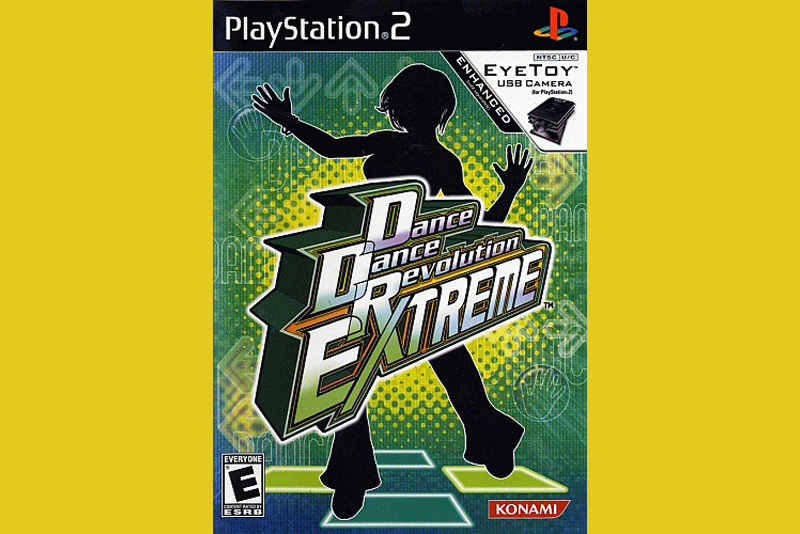PS3 Blu-Ray Remote Control

Most PS3 owners enjoy not only the gaming abilities of their system, but also the built in Blu-Ray DVD player. The Sony remote control accessory lets you play those movies with great ease.
 The remote combines the regular buttons of our other DVD players with the funky look of the PS3. You have a red, green, blue and yellow button - labelled with their color names! You also get a circle, X, square and triangle to do a few things like brinigng up the options and back choices.
The remote combines the regular buttons of our other DVD players with the funky look of the PS3. You have a red, green, blue and yellow button - labelled with their color names! You also get a circle, X, square and triangle to do a few things like brinigng up the options and back choices.
The main buttons - play, stop, forward, back - are laid out reasonably nicely at the bottom of the remote with large buttons. There are small buttons up on top for the number keys, and a very tiny eject button.
Missing completely is a power button!! You have to hit the PS button in the center and go through the regular PS3 menus to get the power to turn off. In fact, while I was writing this review, I accidentially hit a button on the remote and the PS3 turned on. We were watching regular TV, so now I have to wait until our show is over, switch over ot the PS3 and use the buttons to turn the system back off again. That doesn't make much sense at all to me.
Also, on our Oppo DVD remote, the buttons glow which makes it REALLY nice to use in the dark or dim light that most people watch movies in. This unit is completely black with black buttons. This makes it pretty much useless in low light conditions until you memorize all of the button locations. You would think by now that remote control makers would have their buttons backlit or at least glow-in-the-dark to handle this.
The unit takes two AA batteries which makes it a bit heavy, but certainly within the normal range of remotes.
It's easy enough to sync up the remote with the PS3. It's bluetooth powered, so you go into the PS3 menu and use the options there to indicate you have a new remote. Note that the base level PS3 will not handle this - you have to have a connection to the internet from your PS3 and run an update routine. If you don't have an internet connection for your PS3, you have to create an update CD on your PC to do this update.
Well recommended - but it really could be much better to be great.
 The remote combines the regular buttons of our other DVD players with the funky look of the PS3. You have a red, green, blue and yellow button - labelled with their color names! You also get a circle, X, square and triangle to do a few things like brinigng up the options and back choices.
The remote combines the regular buttons of our other DVD players with the funky look of the PS3. You have a red, green, blue and yellow button - labelled with their color names! You also get a circle, X, square and triangle to do a few things like brinigng up the options and back choices.The main buttons - play, stop, forward, back - are laid out reasonably nicely at the bottom of the remote with large buttons. There are small buttons up on top for the number keys, and a very tiny eject button.
Missing completely is a power button!! You have to hit the PS button in the center and go through the regular PS3 menus to get the power to turn off. In fact, while I was writing this review, I accidentially hit a button on the remote and the PS3 turned on. We were watching regular TV, so now I have to wait until our show is over, switch over ot the PS3 and use the buttons to turn the system back off again. That doesn't make much sense at all to me.
Also, on our Oppo DVD remote, the buttons glow which makes it REALLY nice to use in the dark or dim light that most people watch movies in. This unit is completely black with black buttons. This makes it pretty much useless in low light conditions until you memorize all of the button locations. You would think by now that remote control makers would have their buttons backlit or at least glow-in-the-dark to handle this.
The unit takes two AA batteries which makes it a bit heavy, but certainly within the normal range of remotes.
It's easy enough to sync up the remote with the PS3. It's bluetooth powered, so you go into the PS3 menu and use the options there to indicate you have a new remote. Note that the base level PS3 will not handle this - you have to have a connection to the internet from your PS3 and run an update routine. If you don't have an internet connection for your PS3, you have to create an update CD on your PC to do this update.
Well recommended - but it really could be much better to be great.

Related Articles
Editor's Picks Articles
Top Ten Articles
Previous Features
Site Map
Follow @lisavideogames
Tweet
Content copyright © 2023 by Lisa Shea. All rights reserved.
This content was written by Lisa Shea. If you wish to use this content in any manner, you need written permission. Contact Lisa Shea for details.