Create a Home Management Binder
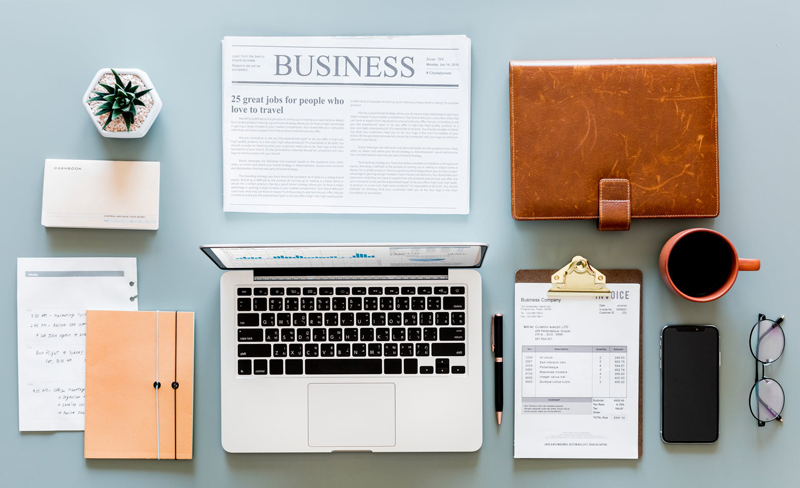
At many hotels and inns, you'll find a folder or binder on the desk in each guest room with information about the hotel's amenities, instructions on operating things like the air conditioner and TV, and listings of local attractions, restaurants, and services. Creating a similar binder for your home can put important info about your house at your fingertips and can make it easier for guests, babysitters, and others who may not be familiar with your home to feel comfortable.
Here are some ideas on info to include in your binder and how to put it together.
What to Include
Your household management binder can be as simple or as involved as you'd like. If you frequently have guests, you may want to create two binders: one for you and your family, and one for your visitors.
Here's some useful information to include in your main household binder:
If a nanny or sitter will be using the binder, you might also want to include info on things like food allergies, daily schedules (dinnertime, bedtime, etc.), and guidelines for play dates.
Creating a guest binder? Include instructions on using whatever appliances or electronics your guests might encounter (such as the heater and alarm clock in your guest bedroom), information on local attractions, maps, and perhaps a guide to your favorite nearby cafes and restaurants.
Binder Supplies
When you're ready to assemble your binder, gather together these supplies:
You might also want to create a label for the spine and/or the front of the binder. This can be a fun project for kids to help with.
Building Your Binder
With your information and supplies gathered in one spot, assembling your binder will be a snap. Divide the info you're going to include into sections and create a labeled divider for each section. Hole-punch any full-size papers such as activity schedules or contact lists. Slip loose things like booklets, business cards, and brochures into sheet protectors. (If you have lots of business cards or other very small pieces of paper, you might want to invest in a few sheet protectors with pockets for things of this sort.)
Store your binder in an easy-to-access place, and make sure anyone who might need to refer to it knows where it is. (A guest bedroom, if you have one, is the perfect spot for a guest binder. No guest room? Store the binder on a bookshelf with regional travel books.)
Keep It Updated
Finally, take a few minutes on a regular basis to make sure the information in your binder is up-to-date. If you're using it to store things like grocery lists and family schedules, it's worth updating your binder on a weekly basis; otherwise, plan to check it once a month. During your review, weed out any info that's no longer relevant and add updated lists and schedules. Be sure to take a look through your user guides and manuals when you get a new piece of equipment or get rid of an old one.
Creating a household management binder is a quick, easy, and inexpensive way of bringing more order to your home and your schedule. Rather than wasting time searching for the information you need, you'll have it at your fingertips, freeing you to focus on more important things.
Here are some ideas on info to include in your binder and how to put it together.
What to Include
Your household management binder can be as simple or as involved as you'd like. If you frequently have guests, you may want to create two binders: one for you and your family, and one for your visitors.
Here's some useful information to include in your main household binder:
- Checklists for things like home maintenance tasks to do each season, grocery shopping lists, and travel prep checklists
- User guides and manuals for appliances and electronics you use frequently; if your manuals are too bulky to store all together in a binder, you might want to keep them elsewhere and stash only the Quick Start or Basic guides in the binder
- Schedules for various family members, including things like after school activity schedules for your kids and work travel schedules for you and/or your spouse or partner
- Contact information for immediate family members, emergency contacts, and close friends and neighbors
If a nanny or sitter will be using the binder, you might also want to include info on things like food allergies, daily schedules (dinnertime, bedtime, etc.), and guidelines for play dates.
Creating a guest binder? Include instructions on using whatever appliances or electronics your guests might encounter (such as the heater and alarm clock in your guest bedroom), information on local attractions, maps, and perhaps a guide to your favorite nearby cafes and restaurants.
Binder Supplies
When you're ready to assemble your binder, gather together these supplies:
- 1 or 2 3-ring binders (depending on whether you're creating only a family binder or a guest binder as well); if you'll be storing a lot of info in your binder, look for one with a 2- or 3-inch spine.
- Plastic sheet protectors (open on top). Look for heavy-duty versions if you'll be using them to hold bulky user guides or other heavy items.
- A 3-hole punch
- Tabbed dividers; these will make it easy to divide your binder into sections so you can easily flip to what you need
You might also want to create a label for the spine and/or the front of the binder. This can be a fun project for kids to help with.
Building Your Binder
With your information and supplies gathered in one spot, assembling your binder will be a snap. Divide the info you're going to include into sections and create a labeled divider for each section. Hole-punch any full-size papers such as activity schedules or contact lists. Slip loose things like booklets, business cards, and brochures into sheet protectors. (If you have lots of business cards or other very small pieces of paper, you might want to invest in a few sheet protectors with pockets for things of this sort.)
Store your binder in an easy-to-access place, and make sure anyone who might need to refer to it knows where it is. (A guest bedroom, if you have one, is the perfect spot for a guest binder. No guest room? Store the binder on a bookshelf with regional travel books.)
Keep It Updated
Finally, take a few minutes on a regular basis to make sure the information in your binder is up-to-date. If you're using it to store things like grocery lists and family schedules, it's worth updating your binder on a weekly basis; otherwise, plan to check it once a month. During your review, weed out any info that's no longer relevant and add updated lists and schedules. Be sure to take a look through your user guides and manuals when you get a new piece of equipment or get rid of an old one.
Creating a household management binder is a quick, easy, and inexpensive way of bringing more order to your home and your schedule. Rather than wasting time searching for the information you need, you'll have it at your fingertips, freeing you to focus on more important things.

Related Articles
Editor's Picks Articles
Top Ten Articles
Previous Features
Site Map
Content copyright © 2023 by Emily Wilska. All rights reserved.
This content was written by Emily Wilska. If you wish to use this content in any manner, you need written permission. Contact Kelly Jayne McCann for details.


