Smartphone Virus Help


The idea of the cellular phone became increasingly popular during the late 1940s until it was finally made available to the public in the late 1970s, early 80s. The first clunky, toy-like phones – First Generation models – were only capable of the obvious. They could make and accept phone calls. The Second Generation phones were able to transmit digital written data – text messages. Third Generation or 3G phones are fast, powerful, and able to transmit voice, text, and other data. Four Generation or 4G phones are even more powerful, faster, and reflect clever, sophisticated technological design.
Now consider the Smartphone. A Smartphone is just what it sounds like – a smart phone. More than capable of making and accepting phone calls, Smartphones are cell phones combined with PDAs (personal digital assistant). Smartphones are phones, music players, video players, cameras, web browsers, GPS navigators, gaming devices, and even have touch screen capabilities. Who could have imagined that someday you could use a phone to access the Internet? Although Smartphones are impressive, fun, and convenient, their ability to access the Internet also opens the door to online dangers. Like any other computer, a Smartphone has to be protected from online harm.
Many people are not even aware that mobile phones are subject to infection, but they are. Although most, if not all Smartphones are now offered with AV (anti-virus) protection software pre-installed, there are still dangers. Following a few simple rules and staying prudent will keep your phone problem free.
- Don’t accept text messages from unrecognized numbers. Even if you get a repeat (annoyance) message, simply ignore it. If you can’t ignore the message and it’s preventing you from using your phone, turn off your phone and walk into another area – and theoretically another range.
- Beware of what and where you download. Just like using a desktop or laptop, using a Smartphone to download anything from the Internet can be risky. Always download from reputable websites and be extremely wary of freebies.
- Consider doing your financial transactions somewhere else. If you aren’t sure how safe your phone is when it comes to your sensitive information, then just skip it. Use a desktop or laptop with updated AV software installed.
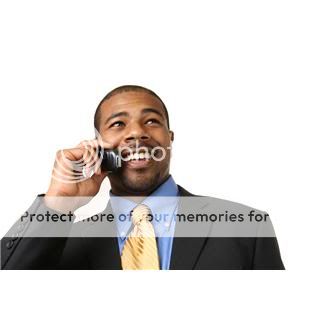
This site needs an editor - click to learn more!

Related Articles
Editor's Picks Articles
Top Ten Articles
Previous Features
Site Map
Content copyright © 2023 by Rayna H. Battle. All rights reserved.
This content was written by Rayna H. Battle. If you wish to use this content in any manner, you need written permission. Contact
BellaOnline Administration
for details.


