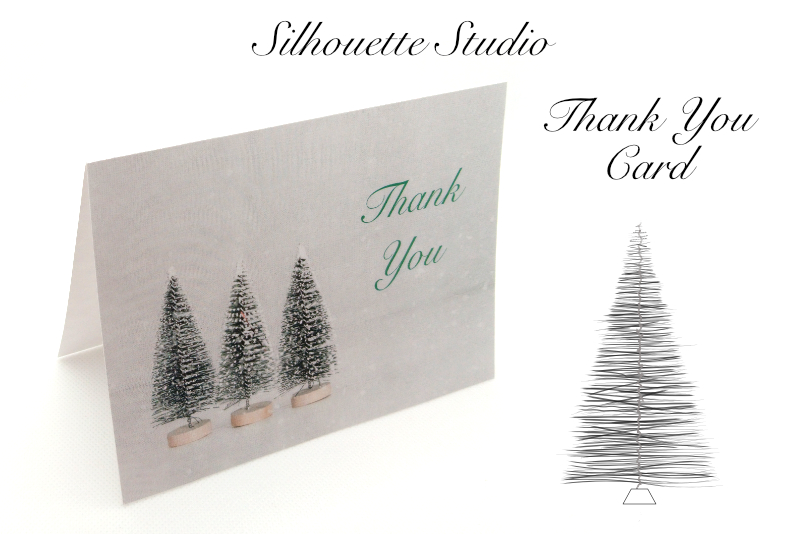Review - Let's Make Stuff 20 Keynote Creations
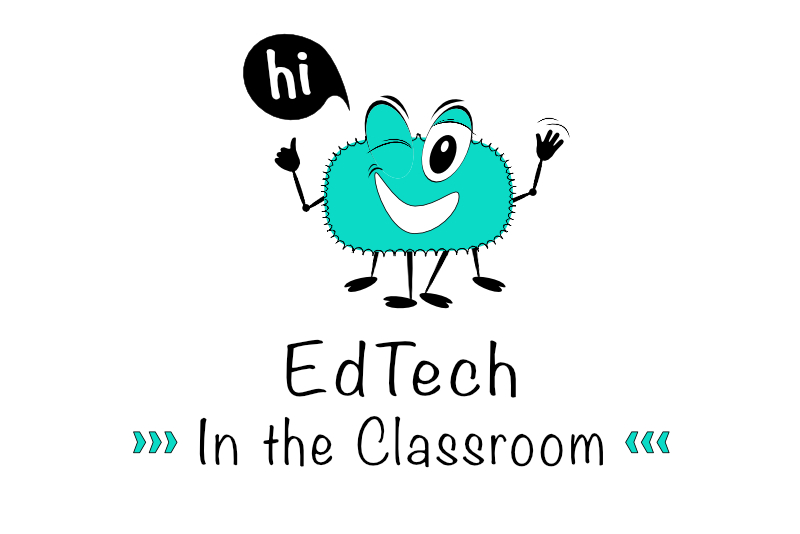
Every day someone discovers new ways to use Keynote in the classroom. If you want to get started using Keynote in your classroom, there are many books that can help you get started. In fact, if you check the Apple Books store, you will find many books about this topic. Many of these books are free.
In this review, we will take a look at one of those books entitled Let's Make Stuff - 20 Keynote Creations by Garrett Derr, Wes Emiet and Jessica Garrigan. This book contains twenty projects that will help your students learn how to create with Keynote. Your students just open the Keynote project file and follow the instructions, view the slideshow, watch the video and much more.
After a short explanation of Keynotes basics, the authors dedicate one page to each project, where they explain a little about the project and provide a download link for the project template. The download zip file contains the Keynote file, which you can open into Keynote and work the project yourself. There's also a download link for downloading all of the projects in one zip file. Also, some of the pages have a video, slideshow or animation demo.
While working through each project, your students will learn the basics of Keynote. They will learn how to add, format and edit images, shapes, text and other objects. They will also learn how to work with placeholders, record audio, create animations and use the drawing tools. There are several projects that your students might want to export and share with their friends.
Scavenger Hunt - add, format and set an image as placeholder
Explain a Process - create animation, record audio, export as movie
About Me - change background, add selfie from camera, add text and format text color
Hidden Objects - move objects in front or behind, use color to hide objects
Scratch Off - paint and erase tools, move objects in front or behind
Word Work - add a table, record audio, set placeholder
Shape Mashup - fill an object with an image, arrange layers, combine shapes
Alpha Adventure - add Bitmoji, use Instant Alpha
Poster Art - animate objects, export as gif, share with social media
Vocabulary Animation - build in, add action, build out animation on text or objects
Stop Motion - create slides for stop motion animation, export slide range as gif
Shape Stories - work with tables, add shapes and audio
Linked Lessons - how to link slides ie navigation
Project Templates - format, arrange and lock objects
4 Square - record audio, add and format image, set as placeholder
Problem of the Day - Keynote file with a week of problems to solve
Sketchnotes - objects as visual notes, animate, audio, export as movie
Word Games - format, arrange and lock objects, placeholders
Timeline - custom slide size, placeholders, caption boxes, push transition
Visualizing with Drawing - freehand drawing
https://books.apple.com/us/book/20-keynote-creations/id1490763650
Index - EdTech In the Classroom
Mac, iPad, Pages, Keynote, Numbers, iMovie and GarageBand are trademarks of Apple Inc., registered in the U.S. and other countries and regions.
In this review, we will take a look at one of those books entitled Let's Make Stuff - 20 Keynote Creations by Garrett Derr, Wes Emiet and Jessica Garrigan. This book contains twenty projects that will help your students learn how to create with Keynote. Your students just open the Keynote project file and follow the instructions, view the slideshow, watch the video and much more.
After a short explanation of Keynotes basics, the authors dedicate one page to each project, where they explain a little about the project and provide a download link for the project template. The download zip file contains the Keynote file, which you can open into Keynote and work the project yourself. There's also a download link for downloading all of the projects in one zip file. Also, some of the pages have a video, slideshow or animation demo.
While working through each project, your students will learn the basics of Keynote. They will learn how to add, format and edit images, shapes, text and other objects. They will also learn how to work with placeholders, record audio, create animations and use the drawing tools. There are several projects that your students might want to export and share with their friends.
Scavenger Hunt - add, format and set an image as placeholder
Explain a Process - create animation, record audio, export as movie
About Me - change background, add selfie from camera, add text and format text color
Hidden Objects - move objects in front or behind, use color to hide objects
Scratch Off - paint and erase tools, move objects in front or behind
Word Work - add a table, record audio, set placeholder
Shape Mashup - fill an object with an image, arrange layers, combine shapes
Alpha Adventure - add Bitmoji, use Instant Alpha
Poster Art - animate objects, export as gif, share with social media
Vocabulary Animation - build in, add action, build out animation on text or objects
Stop Motion - create slides for stop motion animation, export slide range as gif
Shape Stories - work with tables, add shapes and audio
Linked Lessons - how to link slides ie navigation
Project Templates - format, arrange and lock objects
4 Square - record audio, add and format image, set as placeholder
Problem of the Day - Keynote file with a week of problems to solve
Sketchnotes - objects as visual notes, animate, audio, export as movie
Word Games - format, arrange and lock objects, placeholders
Timeline - custom slide size, placeholders, caption boxes, push transition
Visualizing with Drawing - freehand drawing
https://books.apple.com/us/book/20-keynote-creations/id1490763650
Index - EdTech In the Classroom
Mac, iPad, Pages, Keynote, Numbers, iMovie and GarageBand are trademarks of Apple Inc., registered in the U.S. and other countries and regions.

Related Articles
Editor's Picks Articles
Top Ten Articles
Previous Features
Site Map
Content copyright © 2023 by Diane Cipollo. All rights reserved.
This content was written by Diane Cipollo. If you wish to use this content in any manner, you need written permission. Contact Diane Cipollo for details.