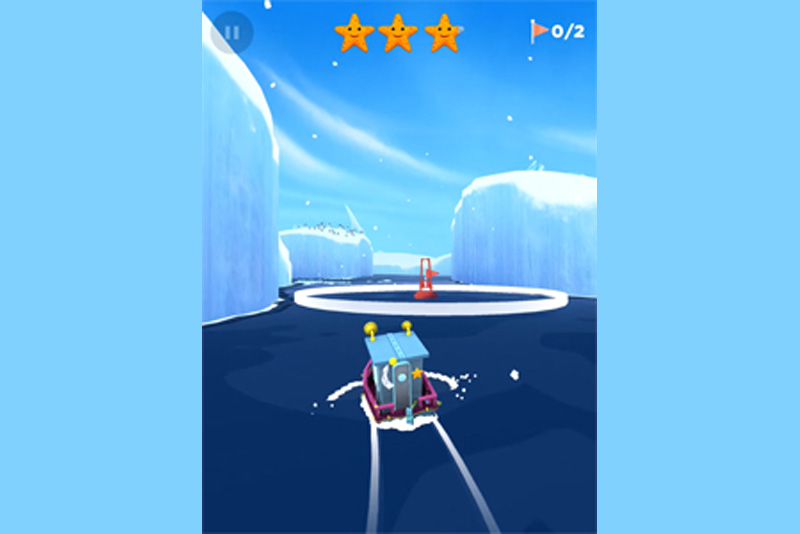Pelican DS Screen Protector / Stylus

It's really critical to keep your DS screens protected - especially the touch screen. The clamshell design is nice - but not enough.
Pretty much any screen protector you are going to buy is going to involve a plastic film that you VERY carefully have to apply to the 2 screens. Yes, you have to clean your base screen very, very thoroughly first, so you don't trap any dirt or oil. Yes, you have to be very careful about applying the film, so that it goes on smoothly. Otherwise you have air pockets beneath the film. This is normal for ANY film you are going to apply, to any screen - whether it's a DS, a Palm Pilot, etc. So if you have problems cleaning screens or carefully applying films, this is good practice :)
Once the screen is applied, it works really well. The upper film is perfectly see-through, and doesn't have any affect at all on seeing the images. The lower film, on the touch screen, keeps the stylus from wrecking the touch screen. You still can't hammer at it - there is the pressure-sensitive pad beneath the screen that you don't want to wear out. But it will help protect that lower screen from scratches and marks.
The pack I got came with a soft cloth (like for eyeglasses) which helps keep lint off the screens - and with 2 extra stylusses. The original DS stylus is just a piece of plastic. These 2 replacements ones have a metal core and a plastic top and bottom. They claim the plastic bottom / tip is "softer" than the original, but I really find no difference at all. On the downside, the 'top' (i.e. the thing you pull at to get the stylus out of its DS sheath) isn't attached well. Of the 2 stylusses I got, one of them already had the top disattached right out of the package. Still, the other one is good and I do use it.
You definitely want to protect those DS screens from harm. If you end up scratching the films after months of use, then they did their job, protecting your real screens from that harm. Simply pull off the old screens, clean off the glue, and then put on new ones. It's far cheaper than buying a new DS, or playing with annoying scratches on your screens!
Buy Screen Protectors from Amazon.com
Pretty much any screen protector you are going to buy is going to involve a plastic film that you VERY carefully have to apply to the 2 screens. Yes, you have to clean your base screen very, very thoroughly first, so you don't trap any dirt or oil. Yes, you have to be very careful about applying the film, so that it goes on smoothly. Otherwise you have air pockets beneath the film. This is normal for ANY film you are going to apply, to any screen - whether it's a DS, a Palm Pilot, etc. So if you have problems cleaning screens or carefully applying films, this is good practice :)
Once the screen is applied, it works really well. The upper film is perfectly see-through, and doesn't have any affect at all on seeing the images. The lower film, on the touch screen, keeps the stylus from wrecking the touch screen. You still can't hammer at it - there is the pressure-sensitive pad beneath the screen that you don't want to wear out. But it will help protect that lower screen from scratches and marks.
The pack I got came with a soft cloth (like for eyeglasses) which helps keep lint off the screens - and with 2 extra stylusses. The original DS stylus is just a piece of plastic. These 2 replacements ones have a metal core and a plastic top and bottom. They claim the plastic bottom / tip is "softer" than the original, but I really find no difference at all. On the downside, the 'top' (i.e. the thing you pull at to get the stylus out of its DS sheath) isn't attached well. Of the 2 stylusses I got, one of them already had the top disattached right out of the package. Still, the other one is good and I do use it.
You definitely want to protect those DS screens from harm. If you end up scratching the films after months of use, then they did their job, protecting your real screens from that harm. Simply pull off the old screens, clean off the glue, and then put on new ones. It's far cheaper than buying a new DS, or playing with annoying scratches on your screens!
Buy Screen Protectors from Amazon.com

Editor's Picks Articles
Top Ten Articles
Previous Features
Site Map
Follow @lisavideogames
Tweet
Content copyright © 2023 by James Shea. All rights reserved.
This content was written by James Shea. If you wish to use this content in any manner, you need written permission. Contact Lisa Shea for details.