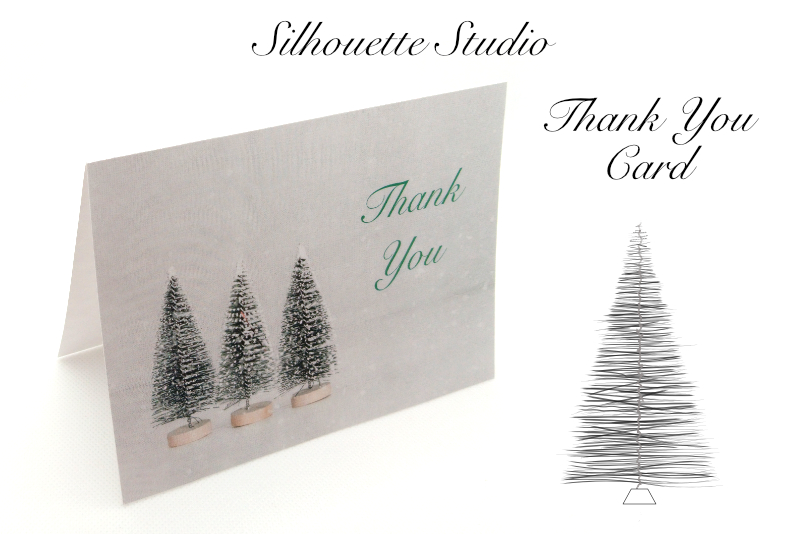GoodNotes Digital Note-Taking

There are many marketplaces that sell digital assets for work and hobby software apps. One app that is becoming popular with these artist is GoodNotes, a digital note-taking app for iOS.
Not too long ago, digital scrapbooking was very popular and, although it's popularity has fallen a little, you still see digital scrapbooking assets for sale on the web. Also in these marketplaces you will see digital assets for GoodNotes. These assets include covers for the digital notebooks, papers and decorative items for inside the notebooks. Many GoodNotes users enjoy decorating the pages in their GoodNotes notebooks as much as digital scrapbooking.
The digital notebook covers and pages are called templates. Some of the design elements, called stickers, include washi tape, paper clips, illustrations, labels and text elements. These images usually have transparent backgrounds, which makes it easy to place them anywhere on the page.
Besides the obvious fun you can have with GoodNotes, it's also a great way to make your life more paperless. You can do almost anything in GoodNotes that you can with a traditional notebook. Some tasks are even easier in the digital world.
I was especially impressed with the OCR technology. This feature makes everything in GoodNotes searchable, even your handwritten notes. GoodNotes can not only search/find words within your handwritten notes but it can also convert the handwriting to text. You have your choice of the installed fonts or you can import your favorite font. Of course, GoodNotes has the usual text and keyboard feature, for typing directly on to the digital page.
As you might expect, you can also sketch on the digital notebook pages with your finger or stylus. You can import PDFs, images and other elements and place them on the digital paper. Once imported, you can even resize, move and write on top of them with the pen tool. You also have highlighter, eraser, shapes and lasso tools.
GoodNotes can import PDFs, Word, PowerPoint, images, text and shapes and they all remain editable and annotatable. For example, you can draw an image in Procreate and copy/paste or import it directly in to GoodNotes. Keep GoodNotes documents organized in folders, notebooks and pages. And, thanks to cloud storage you have your notes available across devices.
GoodNotes 5 is the latest release from Time Base Technology Limited. It is available for the iPad, iPhone and soon for the Mac. One of the newest features is the QuickNote option, which allows you to open an empty page, start writing and save it as a draft.
https://www.goodnotes.com/
GoodNotes material used by permission of Time Base Technology Limited.
Not too long ago, digital scrapbooking was very popular and, although it's popularity has fallen a little, you still see digital scrapbooking assets for sale on the web. Also in these marketplaces you will see digital assets for GoodNotes. These assets include covers for the digital notebooks, papers and decorative items for inside the notebooks. Many GoodNotes users enjoy decorating the pages in their GoodNotes notebooks as much as digital scrapbooking.
The digital notebook covers and pages are called templates. Some of the design elements, called stickers, include washi tape, paper clips, illustrations, labels and text elements. These images usually have transparent backgrounds, which makes it easy to place them anywhere on the page.
Besides the obvious fun you can have with GoodNotes, it's also a great way to make your life more paperless. You can do almost anything in GoodNotes that you can with a traditional notebook. Some tasks are even easier in the digital world.
I was especially impressed with the OCR technology. This feature makes everything in GoodNotes searchable, even your handwritten notes. GoodNotes can not only search/find words within your handwritten notes but it can also convert the handwriting to text. You have your choice of the installed fonts or you can import your favorite font. Of course, GoodNotes has the usual text and keyboard feature, for typing directly on to the digital page.
As you might expect, you can also sketch on the digital notebook pages with your finger or stylus. You can import PDFs, images and other elements and place them on the digital paper. Once imported, you can even resize, move and write on top of them with the pen tool. You also have highlighter, eraser, shapes and lasso tools.
GoodNotes can import PDFs, Word, PowerPoint, images, text and shapes and they all remain editable and annotatable. For example, you can draw an image in Procreate and copy/paste or import it directly in to GoodNotes. Keep GoodNotes documents organized in folders, notebooks and pages. And, thanks to cloud storage you have your notes available across devices.
GoodNotes 5 is the latest release from Time Base Technology Limited. It is available for the iPad, iPhone and soon for the Mac. One of the newest features is the QuickNote option, which allows you to open an empty page, start writing and save it as a draft.
https://www.goodnotes.com/
GoodNotes material used by permission of Time Base Technology Limited.

Related Articles
Editor's Picks Articles
Top Ten Articles
Previous Features
Site Map
Content copyright © 2023 by Diane Cipollo. All rights reserved.
This content was written by Diane Cipollo. If you wish to use this content in any manner, you need written permission. Contact Diane Cipollo for details.