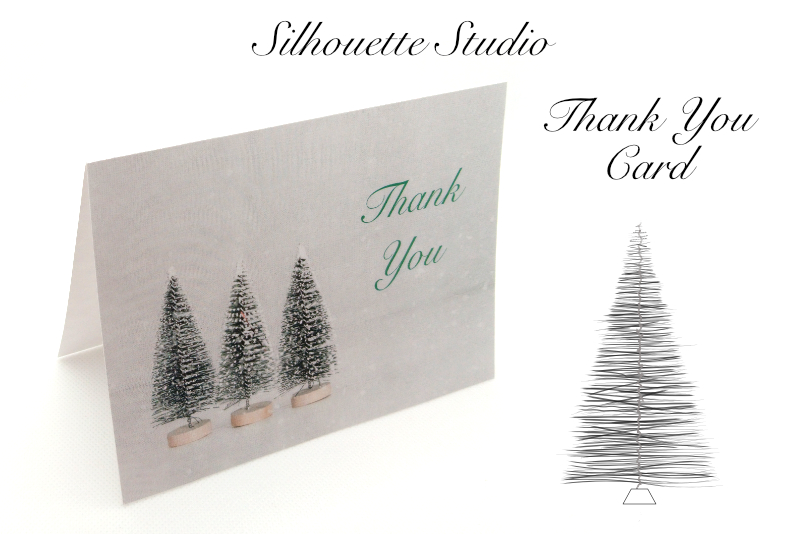Corel Snapfire and Snapfire Plus - 2

Once your photos are downloaded, you can use Quick Review to view photos in full screen mode and use the floating toolbar to add photo information, ratings and captions or start Photo Fix. Snapfire’s Photo Doctor analyzes your photos and makes suggestions for Quick Fix. With Photo Fix, you can pan, zoom and make corrections such as brightness, contrast and focus. Other photo adjustment features, which are similar to those included in Corel’s popular Paint Shop ProR, include Fix Red Eye, Rotate and Crop (with a floating toolbar). Other features borrowed from Paint Shop Pro include easy-to-use organizing with Sort by, Search and Calendar Search. Snapfire also has ways to enhance your photos including Black & White and Sepia color effects.
The Photo Tray is a really nice feature which you can use to drag and drop your photos into a common location, grouping them together for a project, emailing to family and friends or printing. Snapfire has a really cool and special way to email photos. Its called Snapfire Show. After you select the photos you wish to send, Snapfire will automatically create a slide-show with built-in transitions, music and motion effects. Your photos are resized and embedded into the body of the email or added as an attachment.
Corel, Paint Shop Pro, Paint Shop Pro Photo, Snapfire, Snapfire Plus, Painter, Painter Essentials are trademarks or registered trademarks of Corel Corporation and-or its subsidiaries in Canada, the United States and-or other countries.
Back | Continue
The Photo Tray is a really nice feature which you can use to drag and drop your photos into a common location, grouping them together for a project, emailing to family and friends or printing. Snapfire has a really cool and special way to email photos. Its called Snapfire Show. After you select the photos you wish to send, Snapfire will automatically create a slide-show with built-in transitions, music and motion effects. Your photos are resized and embedded into the body of the email or added as an attachment.
Corel, Paint Shop Pro, Paint Shop Pro Photo, Snapfire, Snapfire Plus, Painter, Painter Essentials are trademarks or registered trademarks of Corel Corporation and-or its subsidiaries in Canada, the United States and-or other countries.
Back | Continue

Editor's Picks Articles
Top Ten Articles
Previous Features
Site Map
Content copyright © 2023 by Diane Cipollo. All rights reserved.
This content was written by Diane Cipollo. If you wish to use this content in any manner, you need written permission. Contact Diane Cipollo for details.