Graphing Calculator Help
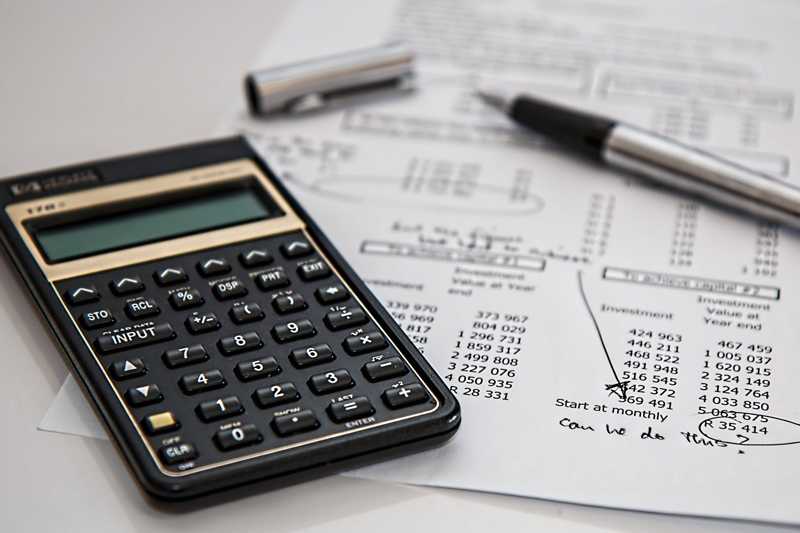
Today, graphing calculators are used in secondary schools as a form of technology in the classroom. Many parents experience sticker shock when they go to purchase this particular school supply. In addition, not all parents can show their student how to operate a graphing calculator. So, let’s explore some online resources that can help parents, new teachers, and students.
Most classrooms have a class set of calculators. However, a graphing calculator may be needed at home for math homework. If a graphing calculator is not in the immediate budget, the following Online Calculator may be useful for some assignments. This online graphing calculator gives the user the ability to graph equations, find intersection of equations, trace, plot point, and modify settings. In addition, it allows the user to plot four equations at one time.
Texas Instrument (TI) Resources:
User Manuals / Guide Books
TI-83Plus, TI-83 Silver Edition
TI Online tutorial: Algebra Using the TI-83 / TI-84
Online tutorial
There are about twenty-nine free interactive learning modules. You must listen carefully to follow instructions which guide you to manipulate the calculator.
****************
Prentice Hall (textbook publisher) offers how-to instructions for several different calculators.
*****************
The College of the Red Woods’ Math Department has useful
PowerPoint tutorials developed by Kevin Yokoyama's, a fulltime faculty member.
The tutorials start with the basic of turning the calculator on to solving equations to regressions. You’ll find a total of thirteen easy to understand presentations. I think these tutorials are more applicable to what is done in the classroom.
*****************
The following guide was found on the website of North Carolina State University.
Quick-and-Dirty Guide to the TI-83, TI-83+, TI-84, and TI-84+ by Kenny Felder
*****************
The TI-83Teacher Learning System
Department of Mathematics
Oklahoma State University, Stillwater, OK
Offers how-to instructions for general information, Graphing Calculator Programs and Functions for Algebra, Statistics, Trigonometry, and Calculus.
*****************
Most classrooms have a class set of calculators. However, a graphing calculator may be needed at home for math homework. If a graphing calculator is not in the immediate budget, the following Online Calculator may be useful for some assignments. This online graphing calculator gives the user the ability to graph equations, find intersection of equations, trace, plot point, and modify settings. In addition, it allows the user to plot four equations at one time.
Texas Instrument (TI) Resources:
User Manuals / Guide Books
TI-83Plus, TI-83 Silver Edition
TI Online tutorial: Algebra Using the TI-83 / TI-84
Online tutorial
There are about twenty-nine free interactive learning modules. You must listen carefully to follow instructions which guide you to manipulate the calculator.
****************
Prentice Hall (textbook publisher) offers how-to instructions for several different calculators.
*****************
The College of the Red Woods’ Math Department has useful
PowerPoint tutorials developed by Kevin Yokoyama's, a fulltime faculty member.
The tutorials start with the basic of turning the calculator on to solving equations to regressions. You’ll find a total of thirteen easy to understand presentations. I think these tutorials are more applicable to what is done in the classroom.
*****************
The following guide was found on the website of North Carolina State University.
Quick-and-Dirty Guide to the TI-83, TI-83+, TI-84, and TI-84+ by Kenny Felder
*****************
The TI-83Teacher Learning System
Department of Mathematics
Oklahoma State University, Stillwater, OK
Offers how-to instructions for general information, Graphing Calculator Programs and Functions for Algebra, Statistics, Trigonometry, and Calculus.
*****************
You Should Also Read:
How to Find the Slope
Find the Equation of a Line
Mackie's Word Problem Solving Plan

Related Articles
Editor's Picks Articles
Top Ten Articles
Previous Features
Site Map
Content copyright © 2023 by Beverly Mackie. All rights reserved.
This content was written by Beverly Mackie. If you wish to use this content in any manner, you need written permission. Contact Beverly Mackie for details.




