DateDiff Date Function

With DateDiff, you can determine the difference between two dates. This lets you see how long it's been since someone last logged in and much more.
The format of the DateDiff function is
DateDiff(code, date1, date2)
Code comes from the table below and indicates what unit of time you are wanting the difference measured in:
The two dates are the dates which you will be comparing to each other
So to take today's date, a "Last Logon" date and see how many days it's been since your user logged onto your site, you would use:
DateDiff("d", LastLogon, Now())
Date and Time Functions
The format of the DateDiff function is
DateDiff(code, date1, date2)
Code comes from the table below and indicates what unit of time you are wanting the difference measured in:
| Code | Time Span |
| yyyy | Year |
| q | Quarter |
| m | Month |
| y | Day of year |
| d | Day |
| w | Weekday |
| ww | Week of year |
| h | Hour |
| n | Minute |
| s | Second |
The two dates are the dates which you will be comparing to each other
So to take today's date, a "Last Logon" date and see how many days it's been since your user logged onto your site, you would use:
DateDiff("d", LastLogon, Now())
Date and Time Functions
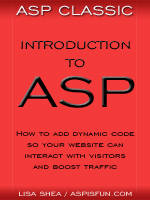 | Introduction to ASP Ebook Download this ebook to get everything you need to know about learning ASP - from a step by step tutorial to function lists, sample code, common errors and solutions, and much more! 101 pages. |

Related Articles
Editor's Picks Articles
Top Ten Articles
Previous Features
Site Map
Content copyright © 2023 by Lisa Shea. All rights reserved.
This content was written by Lisa Shea. If you wish to use this content in any manner, you need written permission. Contact Lisa Shea for details.


